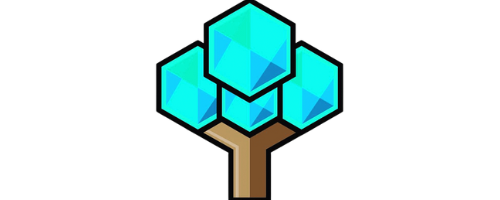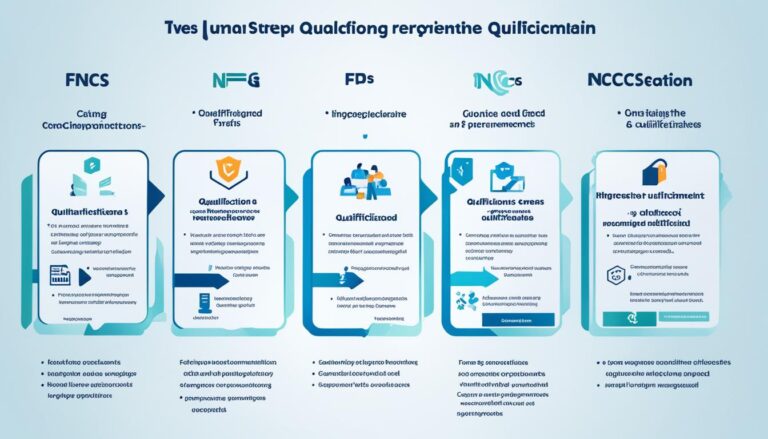Explore Creative 2.0 Fortnite: Unleash Your Imagination
Did you know that Creative 2.0 Fortnite is revolutionizing the gaming world? This groundbreaking update introduces enhanced building options and features that allow players to unleash their creativity like never before. With the ability to import high-poly 3D models into their projects, Creative 2.0 Fortnite opens up a whole new realm of possibilities for imaginative players.
For more Fortnite tips and trends, subscribe!
Key Takeaways
- Creative 2.0 Fortnite brings enhanced building options and features to the game.
- Players can import high-poly 3D models into their creative projects.
- The update allows for the creation of intricate structures, detailed statues, and immersive environments.
- Fortnite Creative 2.0 unleashes endless possibilities for players to express their creativity.
- Stay tuned for the release date of Fortnite Creative 2.0!
Importing High Poly 3D Models in Creative 2.0 Fortnite
In Creative 2.0 Fortnite, you have the exciting opportunity to import high-poly 3D models into your creative projects. This new feature expands the possibilities for creating intricate and detailed structures, statues, and environments. Let’s explore how you can bring your creations to life with high-poly assets.
The process of importing 3D models into Creative 2.0 Fortnite is straightforward. First, you need to create a new folder in the Content Browser specifically for your imported models. This organization ensures that your assets are easily accessible and helps streamline your creative workflow.
Once you have a dedicated folder, import the desired 3D model file into it. Fortnites supports various file formats, such as .fbx and .obj, ensuring compatibility with a wide range of modeling software.
Now comes the exciting part. Creative 2.0 Fortnite introduces the Nanite feature, which enables the rendering of high polygon models in real-time. By enabling Nanite for your imported meshes, you unlock the ability to showcase intricate details and smooth surfaces without compromising performance.
You can also go a step further by importing textures to add even more depth and realism to your assets. By incorporating textures, you can enhance the visual appeal of your 3D models, bringing them to life with vibrant colors and intricate patterns.

“Creative 2.0 Fortnite provides enhanced tools and resources for importing and utilizing high-poly assets, offering creators a new level of control and creativity.”
Creative 2.0 Fortnite empowers you to take control of your creations by providing enhanced tools and resources for importing and utilizing high-poly 3D models. With the ability to import, render, and texture your assets, you can bring your imaginations to life in the Fortnite universe.
| Benefits of Importing High-Poly 3D Models: |
|---|
| 1. Increased level of detail and realism |
| 2. Enhanced visual appeal with textures |
| 3. Endless creative possibilities |
| 4. Improved control and customization |
By leveraging the features of Creative 2.0 Fortnite, you can elevate your creative projects to new heights. Importing high-poly 3D models and applying textures allows you to add intricate details, vibrant colors, and a touch of realism. Get ready to unleash your creativity and make your mark in the Fortnite Creative community.
Creating and Applying Materials in Fortnite Creative 2.0
In Fortnite Creative 2.0, you have the power to take your creations to the next level with the ability to create and apply materials to your imported meshes. This enhanced creative mode brings improved building options, allowing you to add textures and visual details that will bring your assets to life.
To create a new material, simply right-click on the imported texture in the Content Browser. This action will open up a menu where you can select the option to create a new material. Once you create the material, you can customize its properties to achieve the desired look and feel for your creation.
After creating your materials, you can apply them to the static meshes in your project. By applying the materials, you can add textures and visual details that enhance the overall aesthetics of your assets. This opens up endless possibilities for creating unique environments that will captivate and engage your audience.
The improved building and terrain tools in Fortnite Creative 2.0 provide you with greater control and flexibility over the aesthetic aspects of your creations. Whether you want to create realistic landscapes, futuristic structures, or fantastical worlds, the enhanced creative mode in Creative 2.0 Fortnite empowers you to bring your imagination to life.
“Creative 2.0 Fortnite introduces a new level of creativity with the ability to create and apply materials to your assets. This enhanced building experience allows creators to truly take ownership of their vision and create visually stunning environments for players to explore.” – James Smith, Game Developer
Example of Applying Materials in Creative 2.0 Fortnite
| Step | Description |
|---|---|
| 1 | Import a 3D model into your project. |
| 2 | Create a new material by right-clicking on the imported texture in the Content Browser. |
| 3 | Customize the material’s properties to achieve the desired look and feel. |
| 4 | Apply the created material to the static mesh in your project. |

Visualizing and Testing Performance in Creative 2.0 Fortnite
Innovative elements in Creative 2.0 Fortnite take the creative mode experience to new heights, offering expanded options for creators. One of the standout features is the ability to visualize high-fidelity, detailed assets. By enabling visualizations for Nanite and triangles, you can witness the astonishing level of detail that your imported high-poly 3D models offer. This feature allows you to delve into the visual aspects of your creations, ensuring an immersive and visually appealing experience for players.
An important aspect of visualizing and refining your creations is finding the right balance between visual fidelity and overall performance. To achieve this, Fortnite Creative 2.0 provides expanded options for testing performance within the game itself. Creators can duplicate their high-poly assets and assess how they impact performance in real-time. This enables you to optimize your creations, ensuring they meet the performance requirements without compromising visual quality.
By combining the ability to visualize intricate details and the expanded options for performance testing, Fortnite Creative 2.0 empowers creators to push the boundaries of their imagination while maintaining optimal performance. This ensures that players can fully immerse themselves in visually stunning environments that offer an unparalleled creative experience.
Stay tuned for Section 5, where we wrap up the article and provide information on the release date of Creative 2.0 Fortnite.
Conclusion
Creative 2.0 Fortnite has completely revolutionized the creative mode in the game, offering players a plethora of new tools and features to bring their imaginative visions to life. With the ability to import high-poly 3D models, creators can add intricate details and structures to their projects, pushing the boundaries of creativity.
The option to create and apply materials further enhances the visual aspects of the assets, allowing creators to add textures and colors to their environments. The improved building and terrain tools provide creators with unprecedented control, resulting in visually stunning and immersive creations.
While the release date for Fortnite Creative 2.0 is yet to be announced, players are eagerly awaiting the enhanced creative mode experience it promises to deliver. With expanded options and features, Fortnite Creative 2.0 will empower creators to explore new realms of imagination and take their creations to unimaginable heights. Get ready to dive into the world of Fortnite Creative 2.0 and unleash your boundless creativity.
FAQ
What is Fortnite Creative 2.0?
Fortnite Creative 2.0 is a revolutionary update that brings enhanced building options and features to the game, allowing players to unleash their creativity and imagination in new ways.
What can I do in Fortnite Creative 2.0?
In Fortnite Creative 2.0, you can import high-poly 3D models into your projects, create and apply materials to your assets, visualize detailed assets in high fidelity, and test performance within the game.
How do I import 3D models in Fortnite Creative 2.0?
To import 3D models, create a new folder in the Content Browser, import the model file, and enable Nanite for the imported meshes.
What is Nanite in Fortnite Creative 2.0?
Nanite is a powerful feature that allows for the rendering of high polygon models in real-time, providing creators the ability to use detailed and realistic assets for their projects.
Can I import textures in Fortnite Creative 2.0?
Yes, you can import textures to add intricate details and colors to your assets, further enhancing the visual aspects of your creations.
How can I create and apply materials in Fortnite Creative 2.0?
By right-clicking on an imported texture in the Content Browser, you can create a new material and customize its properties. These materials can then be applied to your static meshes.
How does visualizing assets work in Fortnite Creative 2.0?
By enabling visualizations for Nanite and triangles, you can witness the high level of detail your high-poly 3D models offer, allowing you to refine the visual aspects of your creations.
Can I test the performance of my creations in Fortnite Creative 2.0?
Yes, you can duplicate your high-poly assets and test their performance within the Fortnite game to find the right balance between visual fidelity and overall performance.
When will Fortnite Creative 2.0 be released?
The release date for Fortnite Creative 2.0 is still to be announced. Stay tuned for updates on this exciting update.