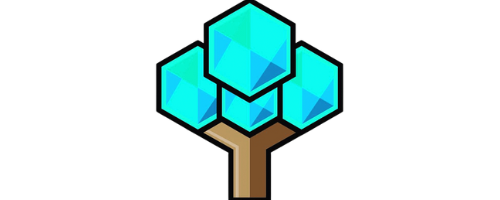How To Play 2 Player On Fortnite Ps4? Guide
How To Play 2 Player On Fortnite Ps4? Did you know that Fortnite, the wildly popular battle royale game, offers a split-screen mode on PlayStation 4? This means you can play Fortnite with a friend on the same screen, without the need for an additional console. It’s a fantastic option for players who want to team up and take on opponents together.
How to play split-screen Fortnite on Xbox and PlayStation
To enjoy split-screen Fortnite on Xbox and PlayStation, you’ll need a second account and controller for your friend. Follow these simple steps:
- Navigate to the Main Menu.
- Connect the second controller to your console.
- Invite the second player to select their account.
- The second player will appear in the Fortnite lobby.
- Start playing games together and aim for Victory Royale!
Playing Fortnite in split-screen mode allows you to team up with a friend, making the gaming experience even more exciting. Just make sure you have all the necessary equipment, and you’ll be ready to conquer the battlefield together!
Split-Screen Compatibility on PC and Nintendo Switch
Unfortunately, split-screen gameplay is not available on PC or Nintendo Switch. Epic Games has not announced any plans to introduce this feature on these platforms.

Why Split-Screen is not available on PC and Nintendo Switch
Split-screen functionality requires significant processing power and resources to render multiple instances of the game simultaneously. PC hardware and the Nintendo Switch may not meet the necessary requirements to achieve smooth gameplay in split-screen mode. As a result, Epic Games has limited this feature to Xbox and PlayStation consoles, which can provide optimal performance.
While PC and Nintendo Switch players cannot enjoy split-screen Fortnite, they can still take advantage of other multiplayer modes available online. PC players can join their friends through online multiplayer, while Nintendo Switch players can team up with others in Squads and Duos modes, providing a cooperative gaming experience despite the lack of split-screen.
It’s important to note that Epic Games continuously introduces updates and new features to Fortnite, so it’s possible that split-screen functionality may be added in the future for PC and Nintendo Switch players.
| Platforms | Split-Screen Availability |
|---|---|
| Xbox | Yes |
| PlayStation | Yes |
| PC | No |
| Nintendo Switch | No |
As of now, Xbox and PlayStation are the only platforms that support split-screen gameplay in Fortnite. Players on PC and Nintendo Switch will have to focus on online multiplayer modes for a cooperative gaming experience.
Limitations of Split-Screen Mode
Playing Fortnite with 2 players on PS4 using split-screen mode is a great way to experience the game with a friend. However, there are certain limitations to be aware of:
1. Limited Game Modes
Split-screen mode in Fortnite is only available for Squads or Duos mode. Solo Mode, Creative Mode, and Limited Time Modes cannot be played in split-screen.
2. Disconnection Ends the Session
If one player disconnects from the split-screen session, even if the other player stays logged in, the session will end. It’s important to ensure a stable internet connection for uninterrupted gameplay.
3. No Lobby or Menu Screen Sharing
Players won’t be able to see each other’s lobby or menu when playing split-screen. Screen sharing only starts once a match is in session.
4. Non-Shared Inventory
In split-screen mode, both players have their own individual inventories. Items and resources cannot be shared between players.
5. Language Setting Compatibility
Both players must select the same language setting in order to play split-screen mode. This ensures a consistent and seamless gaming experience.
Despite these limitations, split-screen mode on Fortnite PS4 offers a fantastic way to enjoy the game with a friend. Now that you’re aware of these limitations, you can set up split-screen mode and start playing Fortnite with your companion!
Tips for Playing Split-Screen Fortnite
When playing split-screen Fortnite, communication and teamwork are key due to the reduced screen size. The split-screen option only displays feeds in horizontal orientation and cannot be switched to vertical. Players should be mindful of the screen size limitations and rely on their teammate to communicate important information. Despite these drawbacks, split-screen mode can be a fun way to introduce friends to the Fortnite experience.
| Tips for Playing Split-Screen Fortnite |
|---|
| 1. Communicate effectively: With limited screen space, clear communication is essential. Use voice chat or shortcuts to convey crucial information to your teammate. |
| 2. Coordinate your strategies: Planning and coordinating your moves with your teammate can give you a competitive edge. Discuss tactics, share resources, and work together to achieve Victory Royale. |
| 3. Assign roles: Divide responsibilities between players to maximize efficiency. One player can focus on building structures while the other covers them with gunfire, for example. |
| 4. Practice teamwork: Split-screen Fortnite is a great opportunity to improve your teamwork skills. Pay attention to your partner’s calls for help and support them when needed. |
| 5. Be aware of your surroundings: With a smaller visual field, it’s crucial to stay vigilant. Alert your teammate to enemy movements and keep an eye out for potential threats. |
“Playing split-screen Fortnite requires effective communication and coordination. By working together with your teammate, you can overcome the challenges posed by the limited screen size and increase your chances of success.”
Split-Screen Instructions for Console Users
To play Fortnite in split-screen mode on consoles, follow these simple steps:
- Launch a duos or squad game
- Turn on a second controller and select a user account
- Hold the designated button on the second controller to sign in
- Set your builds and select Ready
- The game will start in split-screen mode with player 1 at the top and player 2 at the bottom

Note: In split-screen mode, player 1 is at the top and player 2 is at the bottom of the screen.
For more Fortnite tips and trends, subscribe!
Conclusion: How To Play 2 Player On Fortnite Ps4?
So, How To Play 2 Player On Fortnite Ps4? Fortnite on the PS4 offers an exciting split-screen mode that allows you to play with a friend on the same screen, eliminating the need for an extra console. This feature is not available on PC or Nintendo Switch, but it provides a convenient way to enjoy Duos or Squads mode on consoles.
By following the simple steps outlined in this guide, you can easily set up split-screen mode and embark on thrilling Fortnite adventures together. Just make sure you have a second controller and account ready for your friend, and you’ll be ready to go.
Although split-screen mode does have its limitations, such as not being available for Solo Mode or Creative Mode, it still provides an enjoyable gaming experience. Communicating and working as a team is crucial due to the reduced screen size, but this can also add a new level of excitement to your gameplay.
So gather your friends, follow the instructions, and dive into the world of split-screen Fortnite on your PS4. It’s time to forge new alliances, conquer opponents, and strive for that elusive Victory Royale together!
FAQ: How To Play 2 Player On Fortnite Ps4?
Can I play 2 player mode on Fortnite PS4?
Yes, Fortnite offers a split-screen mode that allows players to play Duos on one screen without the need for an additional console.
How do I enable 2 player mode on Fortnite PS4?
To play split-screen Fortnite on Xbox and PlayStation, follow these easy steps: navigate to the Main Menu, connect the second controller, invite the second player to select their account, and start playing games together.
Is split-screen gameplay available on PC or Nintendo Switch?
Unfortunately, split-screen gameplay is not available on PC or Nintendo Switch.
Which game modes are compatible with split-screen play?
Split-screen mode in Fortnite is limited to Squads or Duos mode. Solo Mode, Creative Mode, and Limited Time Modes are not compatible with split-screen play.
What happens if one player disconnects during split-screen play?
If one player disconnects, the split-screen session will end, even if the other player stays logged in.
Can split-screen players see each other’s lobby or menu?
No, screen sharing only starts when a match is in session, so players won’t see each other’s lobby or menu.
Do split-screen players share an inventory?
No, players will not share an inventory, and both players must select the same language setting.
Are there any limitations to split-screen mode?
Split-screen mode in Fortnite displays feeds in horizontal orientation only, and players cannot switch to vertical mode.
What are some tips for playing split-screen Fortnite?
Communication and teamwork are important due to the reduced screen size. Players should rely on their teammate to communicate important information.
How do I set up split-screen mode on consoles?
To play Fortnite in split-screen mode on consoles, launch a duos or squad game, turn on a second controller and select a user account, hold the designated button on the second controller to sign in, and start the game in split-screen mode.