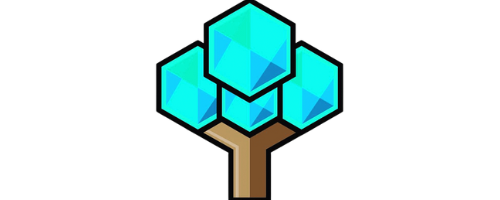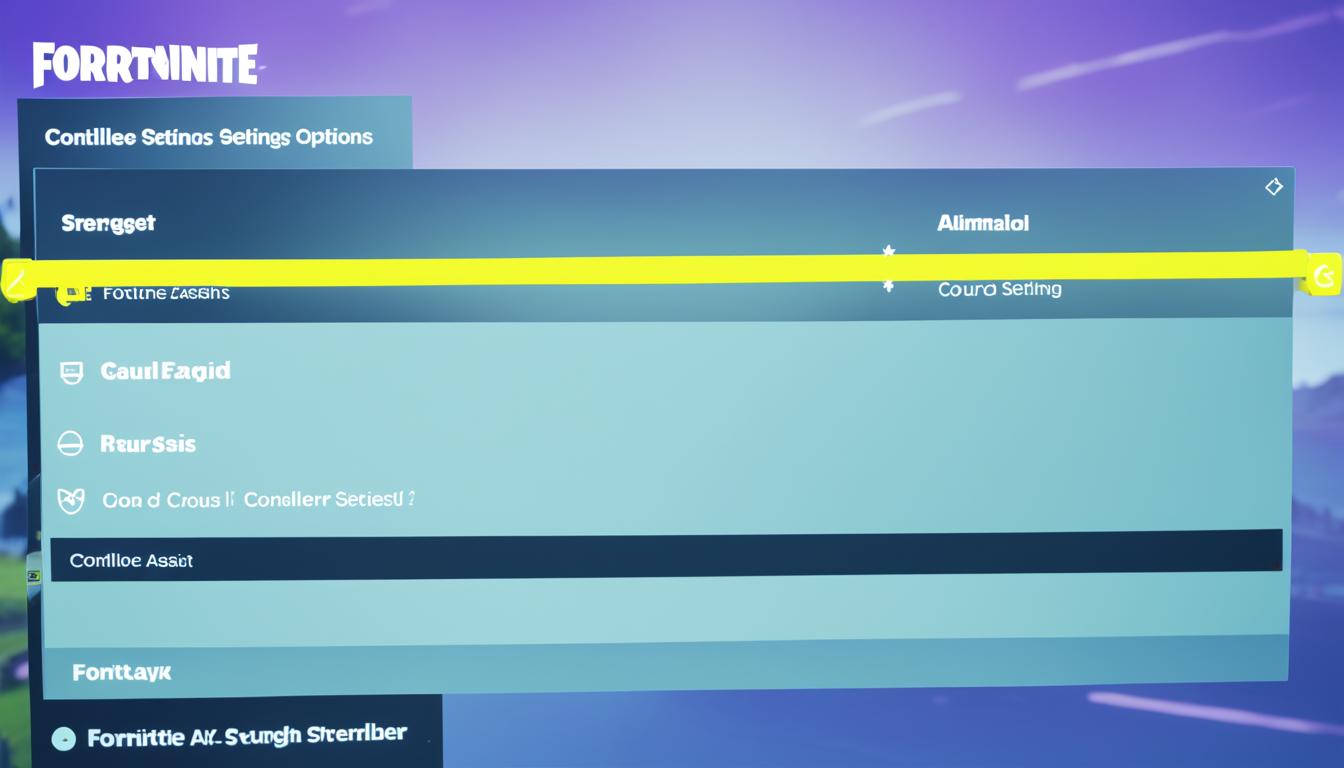Finding Where Is Aim Assist In Fortnite
Did you know that aim assist in Fortnite can be a game-changer for console, mobile, and controller players?
For more Fortnite tips and trends, subscribe!
Whether you’re new to the game or looking to optimize your aiming skills, understanding how to enable and adjust aim assist settings is essential. In this article, we will guide you through the process of finding aim assist in Fortnite settings, explain its importance, and provide tips for optimizing aim assist to improve your gameplay.
Key Takeaways: Where Is Aim Assist In Fortnite?
- Aim assist in Fortnite is only available for console, mobile, and controller players.
- To enable aim assist, go to the “Settings” menu, navigate to the “Controller Options” tab, and toggle on the “Advanced Options” setting.
- Set the “Aim Assist Strength” to 100% to enable aim assist.
- Adjusting aim assist settings allows you to find the optimal balance between aiming assistance and personal control.
- Keyboard-and-mouse PC players do not have access to aim assist in Fortnite to maintain a fair playing environment.
How to Enable Aim Assist in Fortnite Settings.
Are you looking to improve your aiming accuracy in Fortnite? Aim Assist can help you hone your skills and increase your chances of hitting your targets. In this section, we’ll guide you through the steps to enable Aim Assist in Fortnite settings on your preferred gaming system.
-
Launch Fortnite on your Xbox, PlayStation, Nintendo Switch, or mobile device.
-
Open the “Settings” menu within the game.
-
Go to the “Controller Options” tab.
-
Toggle on the “Advanced Options” setting to access additional customization options.
-
Scroll down to find the “Aim Assist Strength” setting.
-
Set the “Aim Assist Strength” to 100% to enable Aim Assist in your Fortnite matches.
That’s it! You’ve successfully enabled Aim Assist in your Fortnite settings. Now you can experience improved aiming assistance as you take on opponents in the game. To disable Aim Assist, simply set the “Aim Assist Strength” to 0% in the settings menu.
Aim Assist Settings in Fortnite
Fortnite provides players with the option to customize Aim Assist settings further. These settings allow you to fine-tune your aim to match your personal playstyle. Let’s take a look at some of the available options:
| Setting | Description |
|---|---|
| Look Dampening Time | This setting controls the amount of time it takes for your aim to stabilize after moving the joystick. |
| Look Input Curve | The Look Input Curve determines the responsiveness of your joystick movements and adjusts the aim assist accordingly. |
| Aim Assist Strength | Adjusting the Aim Assist Strength allows you to find the perfect balance between assistance and personal control. |
Experimenting with these settings can help you optimize your aim assist for better gameplay. Find the configuration that feels most comfortable and enhances your aiming accuracy.
The Importance of Aim Assist in Fortnite.
Aim Assist plays a crucial role in enhancing the gameplay experience for console, mobile, and controller players in Fortnite. By providing assistance with aiming accuracy, Aim Assist helps players stay competitive and perform better in combat situations. It is an essential feature that makes the game more accessible and enjoyable for a wide range of players.
With Aim Assist enabled, players can benefit from improved targeting skills, especially during intense gunfights. The feature assists in precisely tracking opponents, making it easier to land shots and secure eliminations. This enhanced accuracy can give players a significant advantage, increasing their chances of success on the battlefield.
To access the Aim Assist options in Fortnite, simply navigate to the “Controller Options” section in the Settings menu. From there, players can fine-tune the settings based on their preferences and playstyle. Customization options such as look dampening time, look input curve, and aim assist strength allow players to tailor the feature to suit their individual needs.
“Aim Assist is like having a trusted ally by your side in the heat of battle. It helps to level the playing field and ensures that console, mobile, and controller players can aim with precision, just like their keyboard-and-mouse counterparts.”
Where Is Aim Assist In Fortnite?
Aim Assist not only enhances aiming accuracy but also contributes to a more inclusive gaming experience. It enables players with different skill levels to enjoy Fortnite and compete on equal grounds. Whether you’re a casual player or aiming to become a top-tier competitor, utilizing Aim Assist can significantly improve your overall performance and help you reach your goals in the game.

Adjusting Aim Assist Settings in Fortnite.
In addition to enabling or disabling Aim Assist, Fortnite provides players with the ability to adjust the strength of Aim Assist for a more personalized gaming experience. By finding the optimal balance between aiming assistance and personal control, players can fine-tune their gameplay to suit their preferences and play style.
To adjust the Aim Assist settings in Fortnite, follow these steps:
- Launch Fortnite on your preferred gaming system, whether it’s Xbox, PlayStation, Nintendo Switch, or mobile.
- Open the “Settings” menu.
- Select the “Controller Options” tab.
- Find the “Aim Assist Strength” setting.
- Adjust the setting to your preferred percentage.
With this customization option, you have the flexibility to increase or decrease the strength of Aim Assist based on your individual preferences. Whether you prefer a higher degree of assistance or want to challenge yourself with less aid, modifying the Aim Assist Strength setting allows you to find the perfect balance for your gameplay.
Experimenting with different Aim Assist settings can help you discover what works best for you. Finding the sweet spot between Aim Assist and personal control can greatly improve your accuracy and overall performance in Fortnite.
Aim Assist is an invaluable feature in Fortnite that can assist players in achieving more precise aiming. By adjusting the Aim Assist Strength, you can tailor the level of assistance to complement your playing style and preferences. Fine-tuning these settings can make a significant difference in your overall performance and give you an edge in intense gunfights.
Aim Assist and Keyboard-and-Mouse Players in Fortnite.
When it comes to Aim Assist in Fortnite, there is an important distinction to be made between controller and keyboard-and-mouse players. Aim Assist is a feature that is exclusively available for console, mobile, and controller players, while keyboard-and-mouse PC players do not have access to it.
This deliberate separation aims to maintain a fair and balanced playing field between different input methods. It ensures that all players have an equal opportunity to showcase their skills and compete on an even level.
It’s important to note that Aim Assist should not be confused with Aimbot. Aimbot is a cheating tool that provides unfair advantages to players and can lead to permanent bans in the game. Fortnite’s aim assist feature is designed to assist, not to automate or manipulate aiming.
By keeping aim assist exclusive to certain platforms, Fortnite encourages players to choose the input method they feel most comfortable with and ensures that competitive gameplay remains fair and enjoyable for all.
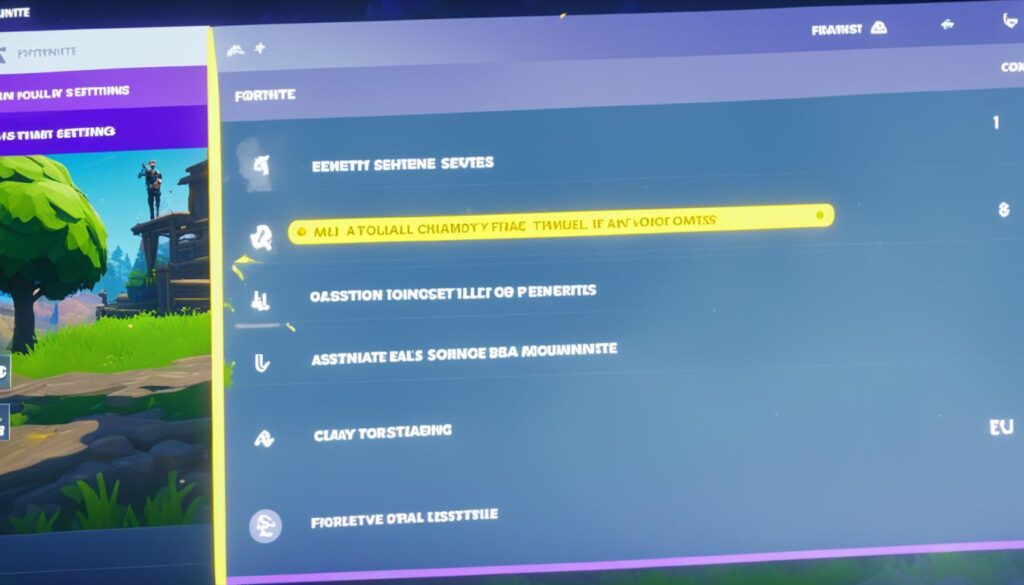
Illustration: Where Is Aim Assist In Fortnite? Aim Assist is only available for console, mobile, and controller players in Fortnite.
Optimizing Aim Assist for Better Gameplay.
Fortnite offers a range of aim assist options that can be customized to enhance your gameplay experience. These options can be found in the “Controller Options” tab under “Advanced Options”. By adjusting these settings, you can fine-tune aim assist according to your playstyle and preferences. Let’s take a closer look at the aim assist options available:
Look Dampening Time
The look dampening time determines how quickly your aim adjusts to targets when aiming down sights or using scoped weapons. This setting affects the speed at which your crosshair moves when you’re near a target. Decreasing the look dampening time can yield faster target acquisition, while increasing it provides more stability for precise shots.
Look Input Curve
The look input curve setting controls the sensitivity of your aim assist. It determines how aim assist responds to your movements while aiming. The available options include linear, exponential, and logarithmic curves. Linear provides a consistent aim assist throughout your aim, while exponential and logarithmic curves offer varying degrees of aim assist with different levels of stick input. Experimenting with these curves can help you find the one that feels most comfortable and natural for you.
Aim Assist Strength
The aim assist strength setting allows you to adjust the intensity of the aim assist effect. By increasing the aim assist strength, you’ll experience stronger assistance in aiming at targets. Conversely, lowering the aim assist strength reduces the level of assistance provided. Finding the right balance between aim assist and personal control is essential for optimizing your gameplay.
Remember, aim assist options in Fortnite can greatly improve your aiming accuracy and overall performance. Take the time to explore these options and find the settings that work best for you. Experimenting with different combinations can help you achieve better results and elevate your gameplay to new heights!
| Options | Description |
|---|---|
| Look Dampening Time | Determines the speed at which your aim adjusts to targets |
| Look Input Curve | Controls the sensitivity of aim assist |
| Aim Assist Strength | Adjusts the intensity of the aim assist effect |
Conclusion: Where Is Aim Assist In Fortnite?
So, Where Is Aim Assist In Fortnite?? Aim Assist in Fortnite is a valuable feature that can greatly improve your aiming accuracy and make the game more enjoyable. By enabling Aim Assist in the settings menu and adjusting the strength to your personal preference, you can enhance your targeting skills and have a better chance at victory in intense gunfights.
It’s important to note that Aim Assist is only available for console, mobile, and controller players. This decision ensures a fair playing environment for all players by maintaining a level playing field between controller and keyboard-and-mouse players. So, if you’re playing on PC with a keyboard and mouse, Aim Assist won’t be available to you.
Remember, Aim Assist is located in the settings menu of Fortnite, specifically in the “Controller Options” tab. From there, you can enable Aim Assist and adjust its strength to fit your playstyle. Experimenting with the aim assist options, such as look dampening time, look input curve, and aim assist strength, can help you find the optimal settings for your gameplay.
So, whether you’re a console, mobile, or controller player, make use of Aim Assist in Fortnite to elevate your aiming capabilities and enhance your overall gaming experience.
FAQ: Where Is Aim Assist In Fortnite?
Where can I find Aim Assist in Fortnite settings?
Aim Assist can be found in the “Settings” menu, specifically in the “Controller Options” tab under “Advanced Options.”
How do I enable Aim Assist in Fortnite?
To enable Aim Assist, launch Fortnite on your preferred system, open the “Settings” menu, select the “Controller Options” tab, toggle on the “Advanced Options” setting, and set the “Aim Assist Strength” to 100%.
What is the importance of Aim Assist in Fortnite?
Aim Assist is crucial for console, mobile, and controller players in Fortnite as it helps improve aiming accuracy and makes the game more accessible. It enhances targeting skills and performance in gunfights.
Can I adjust the Aim Assist settings in Fortnite?
Yes, Fortnite allows players to adjust the strength of Aim Assist. In the “Controller Options” tab, you can find the “Aim Assist Strength” setting and customize it to your preferred percentage.
Is Aim Assist available for keyboard-and-mouse players in Fortnite?
No, Aim Assist is only available for console, mobile, and controller players. Keyboard-and-mouse PC players do not have access to Aim Assist to maintain fairness in the game.
How can I optimize Aim Assist for better gameplay?
In addition to enabling or disabling Aim Assist, Fortnite offers options to customize aim assist settings. In the “Advanced Options” section, you can adjust settings such as look dampening time, look input curve, and aim assist strength to suit your playstyle.