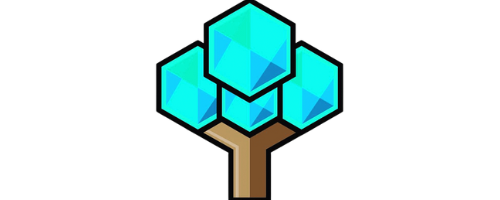Why Does Fortnite Festival Not Work: Fix Glitches
Why Does Fortnite Festival Not Work? Did you know that the Fortnite Festival has been plagued with glitches? Many players have encountered frustrating issues that prevent them from enjoying this exciting event. From streaming errors during songs to problems with loading and launching, these glitches have left players scratching their heads and searching for solutions.
For more Fortnite tips and trends, subscribe!
If you’re one of the unlucky individuals experiencing difficulties with the Fortnite Festival, don’t worry! This guide will provide you with troubleshooting solutions to fix the Fortnite Festival not working problem. By following the steps outlined in this article, you’ll be able to overcome these glitches and get back to enjoying the festival in no time.
Key Takeaways: Why Does Fortnite Festival Not Work
- Fortnite Festival has been plagued with glitches, causing frustration for many players.
- Streaming errors, loading problems, and unexpected ejections are common issues experienced during the festival.
- Restarting the game, updating Fortnite, checking internet stability, and adjusting in-game settings are among the troubleshooting steps you can take.
- Staying informed through official Fortnite channels and reaching out to Epic Games support can provide further assistance.
- By following these troubleshooting steps, you’ll be able to overcome the Fortnite Festival glitches and enjoy the event without any interruptions.
Restart the Game
If you’re facing common problems with the Fortnite Festival, such as the festival not loading or being unable to play, one of the first troubleshooting steps to try is to simply restart the game. Many players on Reddit have reported that this simple solution resolved their issues.
If restarting the game doesn’t work, don’t worry! There are additional methods you can try to get the Fortnite Festival up and running smoothly.
Additional Troubleshooting Methods
- Clearing your device’s cache
- Updating Fortnite to the latest version
- Checking your internet connection
- Adjusting in-game settings
Let’s explore these methods in more detail:
“Clearing your device’s cache can help resolve technical issues that may be hindering the proper functioning of the Fortnite Festival. Outdated versions of Fortnite can also cause compatibility problems. Ensure that you have the latest version installed on your device to avoid any issues.”
Why Does Fortnite Festival Not Work
“A stable internet connection is essential to access and enjoy the Fortnite Festival. Make sure your internet connection is working properly and consider resetting your router if needed. This can help address any connectivity problems that might be preventing you from playing the festival.”
Why Does Fortnite Festival Not Work
“Adjusting in-game settings, such as graphics quality and audio settings, can sometimes improve the functionality of the festival main stage. Experiment with different settings to find the optimal configuration for your device.”
Why Does Fortnite Festival Not Work
If you’ve tried all these troubleshooting methods and you’re still experiencing issues with the Fortnite Festival, don’t worry. There are further steps you can take to address the problem. Stay informed by keeping an eye on official Fortnite channels for any announcements regarding known issues or maintenance that might impact the festival main stage. Epic Games frequently shares updates and timelines for issue resolutions through these channels.
If the problem persists, it’s recommended to contact Fortnite’s official support channels for specific troubleshooting steps tailored to your platform or account.
Remember, restarting the game is often the first step to fixing the Fortnite Festival. If that doesn’t work, try the additional troubleshooting methods outlined above for a seamless festival experience.
Joining the Fortnite Festival
To join the Fortnite Festival, simply follow these steps:
- Go to the Discover page in your Fortnite game.
- Look for the “Fortnite Festival” option.
- Click on “Fortnite Festival” to access the event.
Once you’ve successfully accessed the festival, you can start enjoying all the exciting activities and experiences it has to offer.
If you encounter any issues while trying to join the Fortnite Festival, there are a few troubleshooting steps you can take:
- Restart the game: Sometimes, a simple restart can resolve loading or launching problems. Close the game and open it again to see if that helps.
- Restart your device: If restarting the game doesn’t work, try restarting your device, whether you’re playing on a console, PC, or mobile device. This can help refresh the system and potentially resolve any technical issues.
By following these troubleshooting steps, you should be able to overcome any difficulties you may have encountered while joining the Fortnite Festival.
“I was initially having trouble accessing the Fortnite Festival, but after restarting my game, I was able to join without any issues. It’s important to try these simple solutions before seeking further assistance.” – Fortnite player
Why Does Fortnite Festival Not Work
Remember, the Fortnite Festival is a limited-time event, so make the most of your time and enjoy the festivities!
Troubleshooting Tips:
- If restarting doesn’t work, try clearing the game’s cache.
- Ensure you have a stable internet connection.
- Check for any updates to your Fortnite game.
- Adjust your in-game settings, such as graphics quality or audio settings, to optimize performance.
- Stay informed by following official Fortnite channels for any announcements regarding known issues or maintenance.
- If the problem persists, contact Fortnite’s official support channels for further assistance.
Following these troubleshooting tips should help resolve any issues you may encounter while trying to join the Fortnite Festival.
Updating Fortnite and Checking Internet Connection
To ensure a smooth experience at the Fortnite Festival, it’s important to keep your Fortnite game updated to the latest version. Outdated versions may lead to compatibility issues with the festival features. Make sure to regularly check for updates and install them promptly.
In addition to updating your game, a stable internet connection is crucial for accessing the festival’s main stage. Here are some troubleshooting tips to optimize your internet connection:
1. Check your internet stability:
Run a speed test on your device to diagnose any potential internet issues. If the results indicate a slow or unstable connection, try the following:
- Restart your router: Turn off your router, wait for a few seconds, and then turn it back on. This can help resolve minor connectivity issues.
- Move closer to your router: If you are experiencing weak Wi-Fi signals, try moving closer to your router to strengthen the connection.
- Connect using an Ethernet cable: If possible, connect your device directly to the router using an Ethernet cable for a more stable connection.
2. Adjust your router settings:
Access your router’s settings and ensure that it is optimized for gaming. Look for options such as Quality of Service (QoS) or Gaming Mode. Enabling these features can prioritize gaming traffic and improve your overall gaming experience.
3. Minimize network congestion:
During peak hours, multiple devices connected to your network can lead to network congestion and affect your gaming experience. To minimize this:
- Temporarily disconnect other devices: If possible, disconnect devices that are not in use to free up bandwidth for your gaming device.
- Close bandwidth-intensive applications: Make sure any bandwidth-intensive applications such as streaming services or downloads are closed while playing Fortnite Festival.
By updating your Fortnite game and optimizing your internet connection, you can enhance your overall experience at the Fortnite Festival.
Clearing Cache and Adjusting In-Game Settings
If you’re still experiencing issues with the Fortnite Festival, there are a few additional steps you can take to try and fix the problem. Clearing the game’s cache and cookies can help resolve any underlying technical issues that may be causing the festival not to work properly.
Similarly, adjusting your in-game settings can also improve the functionality of the festival main stage. Experiment with changing graphics quality or audio settings to see if it has any impact on the festival not launching or not working as expected.
Follow the steps below to clear the cache and adjust in-game settings:
- First, close the Fortnite game and exit the launcher completely.
- Next, access the cache folder for Fortnite. The location of this folder may vary depending on your operating system:
- For Windows: Press Windows Key + R to open the Run dialog box. Type %localappdata%\FortniteGame\Saved\Cache and press Enter.
- For Mac: Open a Finder window and navigate to ~/Library/Caches/FortniteGame/Saved/.
- Delete all the files and folders inside the cache folder.
- After clearing the cache, reopen Fortnite and see if the festival is now working properly.
- If the issue persists, try adjusting your in-game settings. Open Fortnite and navigate to the settings menu.
- Explore different options such as graphics quality, resolution, and audio settings. Make adjustments and test the festival to see if it improves the performance.
Clearing the cache and adjusting in-game settings can often resolve technical issues and improve the overall performance of the Fortnite Festival. Give these steps a try if you’re still encountering problems.

Staying Informed and Contacting Support
To stay informed about the Fortnite Festival and troubleshoot any issues you may encounter, it’s crucial to monitor official Fortnite channels for announcements and updates. Epic Games regularly shares information about known issues, maintenance schedules, and timelines for issue resolutions through these channels. By staying up-to-date, you can ensure that you have the latest information to resolve any problems that may occur while enjoying the festival’s main stage.
“Staying informed about official announcements and updates is essential for troubleshooting Fortnite Festival issues effectively.”
Why Does Fortnite Festival Not Work
If you continue to experience difficulties with the Fortnite Festival despite staying informed, it is recommended to contact Fortnite’s official support channels. The support team is equipped with the expertise to provide specific troubleshooting steps tailored to your platform or account, ensuring a seamless festival experience. Reach out to the support team through their dedicated channels for prompt assistance and resolution.
Fortnite Support Channels
When reaching out to Fortnite’s support team, utilize the following official support channels based on your platform:
| Platform | Support Channel |
|---|---|
| Xbox One | Xbox Support |
| PlayStation 5 | PlayStation Support |
| Nintendo Switch | Nintendo Support |
| PC | Epic Games Support |
| Mobile (iOS/Android) | Epic Games Support |
Remember, by staying informed and seeking support when needed, you can overcome common problems with the Fortnite Festival and ensure an enjoyable and glitch-free experience on the main stage.
Reasons for “No Songs Found” Error and Unexpected Ejections
While playing the Fortnite Festival, you might encounter an error message saying “No Songs Found” or unexpectedly get ejected from the event. These issues can be frustrating, but they are usually caused by specific factors that can be addressed. Understanding the reasons behind these occurrences can help you troubleshoot and fix the Fortnite Festival not working problem.
Reasons for “No Songs Found” Error
The “No Songs Found” error can occur due to two main reasons:
- Server Issues: Sometimes, the Fortnite Festival servers may experience temporary downtime or overloaded traffic, leading to the error message. During such periods, the game might not be able to fetch the songs for the event.
- In-Game Glitches: In some instances, there may be glitches or bugs within the game itself that prevent the songs from loading properly. These issues can stem from various factors, such as outdated game files, corrupted data, or conflicts with other game elements.
To address the “No Songs Found” error, follow the troubleshooting steps provided in this guide to resolve any underlying server or in-game issues.
Reasons for Unexpected Ejections
Getting unexpectedly ejected from the Fortnite Festival can be frustrating, but it is often due to one of the following reasons:
- Connectivity Problems: Unstable internet connectivity can lead to sudden ejections from the event. If your network connection is interrupted or experiencing fluctuations, it can disrupt your participation in the festival.
- Bugs in the Game: Like any complex software, Fortnite can sometimes have bugs or glitches that cause unexpected ejections. These issues may result from specific device configurations, operating system compatibility, or conflicts with other software on your device.
To resolve unexpected ejections, make sure your internet connection is stable and consider following the troubleshooting steps in this guide to address any potential game-related bugs or glitches.

Troubleshooting Steps for “No Songs Found” Error and Unexpected Ejections
| Troubleshooting Steps | Description |
|---|---|
| 1. Check Fortnite servers | Verify if there are any known server issues by visiting official Fortnite channels or forums. If there is ongoing maintenance or server downtime, wait until the issue is resolved. |
| 2. Update Fortnite | Ensure that your game is up to date with the latest patches and updates. Developers frequently release bug fixes and performance improvements that can resolve in-game glitches. |
| 3. Restart the game and device | Try closing and reopening the Fortnite application. Additionally, restart your device to refresh the system and clear any temporary issues. |
| 4. Check internet stability | Make sure you have a stable internet connection by running a speed test or trying a different network. Consider restarting your router if needed. |
| 5. Verify audio settings | Ensure that your audio settings are configured correctly in the game. Adjust volume levels, check for any mute settings, or try using headphones to troubleshoot sound-related issues. |
| 6. Clear cache and cookies | Clearing the cache and cookies of your Fortnite game can help resolve any underlying technical issues. Check online resources for instructions specific to your device or platform. |
Conclusion: Why Does Fortnite Festival Not Work
In conclusion, encountering issues with the Fortnite Festival can be frustrating, but there are troubleshooting tips that can help resolve the problem. If you’re experiencing difficulties, try restarting the game and updating your Fortnite version. Make sure to check your internet stability and consider clearing the cache and adjusting in-game settings. Additionally, staying informed by following official announcements and reaching out to Epic Games support can provide further assistance.
By following these troubleshooting steps, you can increase your chances of having a seamless experience on the festival main stage in Fortnite. Don’t let technical difficulties hinder your enjoyment of this exciting event. Take action today and get back to immersing yourself in the Fortnite Festival.
Remember, if you’re wondering why the Fortnite Festival is not working, there are solutions available. Whether it’s fixing technical glitches or addressing connectivity issues, these troubleshooting tips empower you to overcome obstacles and make the most of this immersive gaming experience. Don’t let anything hold you back from joining the excitement of the Fortnite Festival.
FAQ: Why Does Fortnite Festival Not Work
Why is the Fortnite Festival not working on my device?
If you’re encountering issues with the Fortnite Festival, there are several troubleshooting steps you can try. Restart the game, update Fortnite, check your internet connection, clear the game’s cache, adjust in-game settings, stay informed through official announcements, and contact Epic Games support if needed.
How do I fix common problems with the Fortnite Festival, like it not loading or being unable to play?
One of the first troubleshooting steps is to restart the game. If that doesn’t work, try updating Fortnite, check your internet connection’s stability, and consider clearing the game’s cache. These steps should help resolve loading or playing issues.
How can I resolve the issue of Fortnite Festival not launching?
If you’re having trouble launching the Fortnite Festival, try restarting the game or your device. Ensure that your Fortnite game is updated to the latest version, and also check your internet connection’s stability. These steps should help you access the festival main stage.
What should I do if Fortnite Festival is not working on my device?
Make sure that your Fortnite game is up to date and that your internet connection is stable. Consider restarting the game or your device, clearing the game’s cache, and adjusting the in-game settings if needed. If the problem persists, contact Epic Games support for specific troubleshooting steps.
How can I fix the Fortnite Festival not working issue on my device?
Ensure that your Fortnite game is updated to the latest version and that your internet connection is stable. Restart the game or your device, clear the game’s cache, and try adjusting the in-game settings. If the problem persists, reach out to Epic Games support for further assistance.
How do I stay informed about known issues with the Fortnite Festival and how to resolve them?
Stay updated by monitoring official Fortnite channels for announcements regarding known issues or maintenance that might impact the festival main stage. Epic Games frequently shares updates and timelines for issue resolutions through these channels. If you encounter persistent problems, contacting Fortnite’s official support channels will provide you with specific troubleshooting steps for your platform or account.
Why am I seeing a “No Songs Found” error at the Fortnite Festival’s main stage and experiencing unexpected ejections?
The “No Songs Found” error and unexpected ejections can occur due to server issues or in-game glitches. To address these issues, try the troubleshooting steps mentioned earlier. Restart the game, update Fortnite, check your internet connection, clear the game’s cache, and adjust in-game settings if necessary.