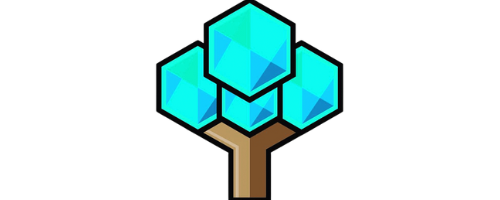Fortnite Festival Guide: All About Arrows Usage
Did you know that Fortnite Festival introduces a whole new gameplay experience centered around Arrows In Fortnite Festival? That’s right, arrows play a significant role in this exciting game mode, allowing players to unleash their musical talents and play different songs to the rhythm.
For more Fortnite tips and trends, subscribe!
In Fortnite Festival, players have the opportunity to choose between four tracks: Guitar/Keytar, Bass, Vocals, and Drums. Each track offers a unique gameplay experience, and players can select their preferred instrument before each song. The arrows on the screen represent the notes that players need to play by letting go of the corresponding button at the right moment.
Arrows are not just symbols on the screen; they are the key to success in Fortnite Festival. Mastering the art of arrow gameplay will allow you to achieve high scores, perfect your performance, and earn valuable rewards in this immersive rhythm game mode.
Key Takeaways: Arrows In Fortnite Festival
- Fortnite Festival is a game mode in Fortnite that revolves around arrow gameplay.
- Players can choose between four tracks: Guitar/Keytar, Bass, Vocals, and Drums.
- The arrows on the screen signify the notes that players need to play by letting go of the corresponding button at the right moment.
- Mastering arrow gameplay is crucial to achieving high scores and earning rewards in Fortnite Festival.
- Explore the other sections of this guide to learn more about how to play Fortnite Festival and maximize your experience.
How to Play Fortnite Festival
Fortnite Festival is a limited-time mode in Fortnite that offers players a unique music-filled gaming experience. Whether you’re a seasoned Fortnite player or new to the game, here’s a guide on how to play Fortnite Festival and make the most of this exciting game mode.
Accessing Fortnite Festival
To access Fortnite Festival, simply update your game client to the latest version. The mode is available on various platforms, including PC through the Epic Games Store, PlayStation 4, PlayStation 5, Nintendo Switch, Xbox One, and Xbox Series X/S. Once your game is updated, you’re ready to jump into the Festival fun!
The Game Modes
Fortnite Festival features two main game modes: Main Stage and Jam Stage.
- Main Stage: In Main Stage mode, players compete for points by playing songs and hitting the notes with precision. Each successful note hit contributes to your score, and the goal is to earn the highest score possible.
- Jam Stage: Jam Stage allows players to mix and match different song clips with others, creating unique musical experiences. Collaborate with friends or random players to create impressive music mashups!
Getting Started: Arrows In Fortnite Festival
To start playing Arrows In Fortnite Festival, you have two options:
- From the starting screen, select the desired game mode: Main Stage or Jam Stage. This will take you directly into the Festival experience, ready to make some musical magic.
- Alternatively, you can use the game’s search icon to search for “Festival.” This will bring up the Festival mode, and you can select your preferred game mode from there.
Familiarize Yourself With the Controls
Before diving into the rhythm game, take a moment to familiarize yourself with the controls. The arrow keys or corresponding button prompts are used to hit the notes as they come down the screen. Pay attention to the rhythm and timing of the notes to maximize your accuracy and score.
Strive for High Scores
In Main Stage mode, aim for high scores by hitting as many notes as possible with precision. Maintain your rhythm, focus on the incoming notes, and strive for perfect timing to achieve the highest score. Challenge yourself to beat your own personal best scores and compete with friends for bragging rights!
Collaborate and Create in Jam Stage
In Jam Stage mode, let your creativity shine by collaborating with other players. Mix and match different song clips to create unique musical compositions that showcase your artistic flair. Experiment with various combinations and enjoy the collaborative aspect of Fortnite Festival.
Table 2: Fortnite Festival Platforms
| Platform | Availability |
|---|---|
| PC (Epic Games Store) | Available |
| PlayStation 4 | Available |
| PlayStation 5 | Available |
| Nintendo Switch | Available |
| Xbox One | Available |
| Xbox Series X/S | Available |
Now that you know how to play Fortnite Festival, it’s time to embrace the rhythm, showcase your skills, and enjoy the music-filled adventure offered by this limited-time mode. Have fun and create some unforgettable musical moments in the Fortnite world!
How to Sync Your Notes in Fortnite Festival
In Fortnite Festival, players may encounter audio or video lag during gameplay due to variations in devices and setups. This lag can disrupt the sync between the notes and the music, affecting the overall experience. Fortunately, there are steps you can take to address and resolve these issues.
To fix audio or video lag in Fortnite Festival, follow these simple steps:
- Approach the Stage Tech in the backstage area of the game.
- Select the Tune-Up option.
- Adjust the timing of the notes reaching the middle line to sync with the beat playing. This will help eliminate any video lag.
- Pay attention to the notes and press the corresponding button when they reach the middle line to fix any audio lag.
By fine-tuning the note timing and pressing the buttons accurately, you can ensure a seamless synchronization between the music and the gameplay. This will enhance your overall experience in Fortnite Festival.

“Syncing your notes is crucial in Fortnite Festival to maintain the rhythm and enjoy the gameplay to its fullest. By adjusting the note timing and pressing the buttons at the right moment, you can eliminate audio and video lag, creating a more immersive experience.”
Changing Button Layout and Instrument Settings in Fortnite Festival
Customizing your button layout and instrument settings in Fortnite Festival can enhance your gameplay experience. Whether you prefer a different control configuration or want to challenge yourself with a new instrument, Fortnite Festival offers flexibility to suit your preferences.
To change the button layout, follow these steps:
- Click on the Setting Icon in the Fortnite Festival interface.
- Select “Settings” from the drop-down menu.
- Scroll down to the “Layout” section.
- Choose either the four-button or the five-button layout, depending on your preference.
- Explore the multiple binding options available for each layout.
Now, let’s dive into adjusting your instrument and difficulty settings:
- Before each song in Fortnite Festival, locate the settings in the bottom right corner of the screen.
- Select your desired instrument from the options available, including Guitar/Keytar, Bass, Vocals, and Drums.
- Choose the difficulty level that suits your skill level and desired challenge.
With these customizable settings, you can find the perfect configuration for your playing style. Whether you’re a seasoned player looking for a change or a newcomer finding your rhythm, Fortnite Festival caters to your needs.
Understanding Stars and Band Stars in Fortnite Festival
In Fortnite Festival, earning stars is a key measure of your performance in each song. Stars are divided into two categories: individual star rating and band star rating. Let’s take a closer look at how these stars are earned and what they represent.
Individual Star Rating
The left stars that you see at the end of a song represent your individual star rating. This rating is a reflection of your personal performance and is determined by your ability to hit notes accurately and maintain combos.
To earn stars, you need to time your button presses correctly, ensuring that the notes align with the arrows on the screen. The better your timing and accuracy, the more stars you’ll earn. You can earn between one to five stars, with five gold stars indicating near perfection.
Earning a high individual star rating requires precision and skill, so practice your timing and aim for those five-star performances!
Band Star Rating
The right stars displayed at the end of a song represent the band star rating. This rating measures the overall performance of the entire band and takes into account a few additional factors.
Firstly, the band star rating benefits from instrument variety. Playing different instruments during a song increases the band’s overall rating. So don’t hesitate to switch it up and showcase your versatility!
Secondly, band multipliers can significantly impact the band star rating. Band multipliers are earned by performing well as a team, hitting notes in sync, and maintaining a cohesive rhythm. These multipliers boost the overall band star rating, encouraging teamwork and coordination.
At the end of a song, both your individual star rating and the band star rating will be displayed, providing a comprehensive overview of the overall performance.
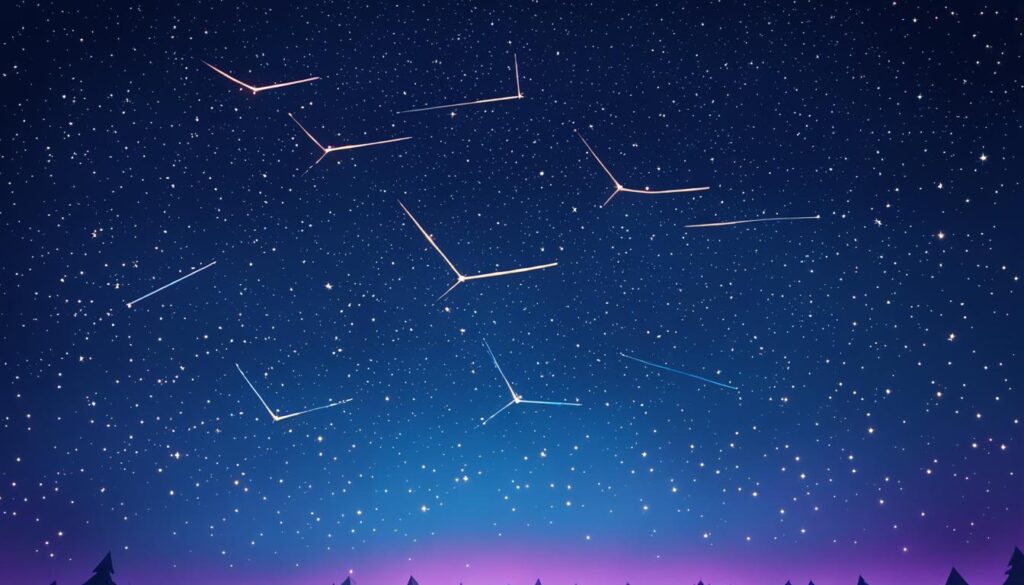
| Stars | Rating |
|---|---|
| 1 | Decent |
| 2 | Good |
| 3 | Great |
| 4 | Amazing |
| 5 (Gold Stars) | Near Perfection |
Playing Fortnite Festival Solo, with Friends, or with Random Players
Fortnite Festival offers players the flexibility to enjoy the game mode in various ways – solo, with friends, or alongside random players. Whether you prefer a solo adventure or thrive in a social gaming experience, Fortnite Festival has got you covered.
If you wish to play alone and immerse yourself in the rhythm-based gameplay, simply select the “No Fill” option when starting the game. This allows you to choose the songs you want and play through the setlist at your own pace and style. Take on the challenge and strive for high scores as you conquer the festival stage on your own.
For those who enjoy gaming with friends, Fortnite Festival provides an exciting opportunity to team up and create harmonious melodies together. Choose the Main Stage mode and invite your friends to join you. Once everyone is ready, you can kick off the match and embark on a musical journey hand in hand.
When playing with friends, you have two options for matchmaking: “No Fill” and “Fill”. Selecting “No Fill” ensures that you play exclusively with your friends, maintaining an intimate and cooperative atmosphere. On the other hand, selecting “Fill” allows random players to join your group, fostering unexpected partnerships and musical collaborations.
Note: If a player leaves the group before the song starts, the song may not start immediately, but it is normal for the characters to stand on the stage for a minute or so.
Fortnite Festival Solo, Friends, and Random Players Options
| Option | Description |
|---|---|
| Solo | Play alone at your own pace and style by selecting the “No Fill” option when starting the game. |
| With Friends | Choose the Main Stage mode and invite your friends to join you, playing together to create harmonious melodies. |
| With Random Players | Select the Main Stage mode and choose the “Fill” option to allow random players to join your group, fostering unexpected partnerships and musical collaborations. |
Fortnite Festival caters to different playstyles, ensuring that players can enjoy the gameplay experience in a way that suits them best. So gather your friends or embark on a solo adventure as you embark on a musical journey in Fortnite Festival.
Conclusion: Arrows In Fortnite Festival
So, are you ready for Arrows In Fortnite Festival? Fortnite Festival is an exciting new game mode in Fortnite that offers a unique rhythm game experience. By playing different songs using arrows and customizing instrument and difficulty settings, players can fully immerse themselves in this musical adventure. Understanding the gameplay mechanics, syncing notes, and adjusting button layouts can greatly enhance your performance. Additionally, earning stars through skillful play and band collaboration adds another layer of challenge and reward.
Whether you prefer playing solo to perfect your skills, teaming up with friends for a coordinated performance, or joining forces with random players to experience the game’s collaborative aspect, there are numerous ways to enjoy Fortnite Festival. This game mode offers a fun and engaging way to connect with others and express your musical talents within the Fortnite universe.
As you embark on your Fortnite Festival journey, keep in mind these essential tips and strategies to maximize your enjoyment:
- Practice regularly to improve your timing and accuracy with the arrows.
- Experiment with different instrument choices and difficulty levels to find your preferred playstyle.
- Communicate and coordinate with your bandmates to achieve higher star ratings and unlock greater rewards.
- Explore the diverse song selection and challenge yourself with songs of varying difficulty.
- Remember to have fun and embrace the rhythm as you create unforgettable musical moments in Fortnite Festival!
With this comprehensive guide and your dedication, you’re well-equipped to embark on your Fortnite Festival adventure. So grab your instrument, sync those notes, and let the music guide your path to victory. Enjoy the festival and happy gaming!
FAQ: Arrows In Fortnite Festival
How do I play Fortnite Festival?
Fortnite Festival is a new game mode in Fortnite where players can play different songs using arrows. Players can choose between four tracks (Guitar/Keytar, Bass, Vocals, and Drums) and four difficulty levels. When arrows reach the middle line, players need to let go of the corresponding button to play the note. Before each song, players can change their instrument and difficulty settings.
How do I sync my notes in Fortnite Festival?
If you experience audio or video lag in Fortnite Festival, you can fix it by adjusting the timing of notes reaching the middle line. Approach the Stage Tech in the backstage area and choose the Tune-Up option. To fix video lag, press a button when the note reaches the middle. To fix audio lag, let go of the corresponding button when the note reaches the middle.
How do I change the button layout and instrument settings in Fortnite Festival?
To change the button layout, access the settings menu and choose Settings. Scroll down to Main Stage and change the controls for the four and five-button layouts with multiple binding options. To change the instrument and difficulty settings, select the desired settings in the bottom right corner of the screen before each song.
How do I earn stars and band stars in Fortnite Festival?
In Fortnite Festival, players can earn stars based on their performance in each song. The left stars represent the player’s individual star rating, while the right stars represent the band’s star rating. Maintain combos and perform well to earn one to five stars. If you perform a song almost perfectly, you can earn five gold stars. Instrument variety and band multipliers contribute to the band side of the star rating.
Can I play Fortnite Festival solo or with friends?
Yes, you can play Fortnite Festival solo, with friends, or with random players. To play alone, select the No Fill option and start the game. To play with friends, choose the Main Stage mode and invite your friends. Start the match once your friends are ready by selecting No Fill to play with just your friends or Fill to include random players. If playing with random players, select Fill and start the match.
How do I start playing Fortnite Festival?
To start playing Fortnite Festival, update your game client and access the game mode from the starting screen. You can also search for “Festival” in the game’s search icon. Fortnite Festival is available on PC through the Epic Games Store, as well as on PlayStation 4, PlayStation 5, Nintendo Switch, Xbox One, and Xbox Series X/S.
What is Fortnite Festival?
Fortnite Festival is a new game mode in Fortnite that introduces a rhythm game experience where players can play different songs using arrows. It offers a fun and engaging way to enjoy music within the game.