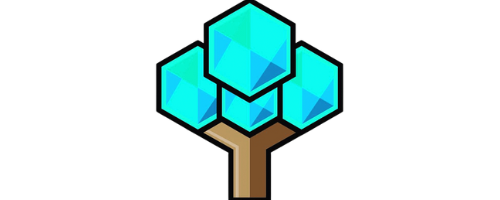Unlock Fortnite Banana Code Secrets!
Did you know that only the first 25 million players to redeem a special Fortnite Banana Code can unlock the exclusive Nanner Ringer emote in Fortnite? This limited-time offer is creating a frenzy among players eager to add this unique emote to their collection.
For more Fortnite tips and trends, subscribe!
If you want to be one of the lucky few to rock the Fortnite Banana Skin and show off your Nanner Ringer emote, keep reading to discover the secrets to unlocking this coveted code.
Key Takeaways: Fortnite Banana Code
- Fortnite players have the opportunity to unlock the exclusive Nanner Ringer emote by redeeming a special code.
- Only the first 25 million players to redeem the code will be able to obtain the emote.
- Follow the step-by-step process to successfully redeem the code and add the emote to your Fortnite account.
- Be cautious of phishing links and only use the official Fortnite website for code redemption.
- Restart your game or complete a match to ensure the emote appears in your locker.
How to Redeem the Free Banana Phone Emote Code
To redeem the free Banana Phone emote code, follow these steps:
- Visit the Epic Games code redeem site on your mobile phone or computer.
- Log in to your Epic account using your credentials.
- In the provided box, enter the access code “BANANNANANANA”.
- Double-check the code to ensure you enter it correctly.
- Click on the Redeem button to submit the code.
Once you have successfully redeemed the code, you just need to load the game to find the rare Nanner Ringer Emote in your locker. Enjoy showcasing your unique emote to your friends and opponents in Fortnite!

“The Banana Phone emote is both hilarious and catchy! It’s one of my favorite emotes in Fortnite!” – Fortnite player, JaneDoe2021
Where to Redeem the Fortnite Banana Code Phone Emote
Many players have had trouble finding the website where they can redeem the Banana Phone emote code. The correct website is fortnite.com/redeem. Players should go to this site and log in to their Epic Games account. It’s crucial to use the same account on which players want to receive the emote. Once logged in, players can enter the code “BANANNANANANA” and confirm the item they want to add to their account. The Nanner Ringer emote will then be added to their Fortnite account.
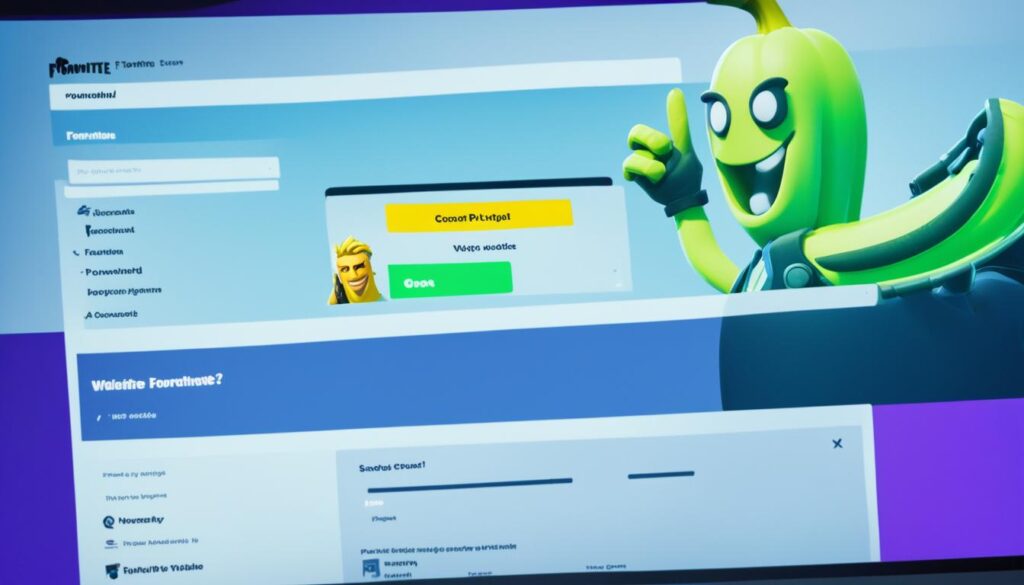
How Long Is the Nanner Ringer Code Available?
Unlike other freebies in Fortnite, the Nanner Ringer code does not have a specific expiration date. Instead, it is tied to the number of redemptions. Once the code has been redeemed 25 million times, it will no longer work. However, players should note that they can redeem the code on multiple accounts, so the 25 million redemption limit is not unreachable. Currently, the code has been redeemed around 3 million times.
Redemption Limit and Account Flexibility
When it comes to the Nanner Ringer code, there is no rush to redeem it before a certain date. The code remains valid until it reaches the redemption limit of 25 million uses. Players have the opportunity to redeem the code on multiple accounts, maximizing their chances of obtaining the exclusive banana emote. With each successful redemption, the total number of times the code has been used increases. As of now, the code has been redeemed approximately 3 million times.
Take advantage of the flexibility, redeem the code on different accounts, and secure the coveted Nanner Ringer emote while it is still available! Keep an eye on the redemption count to track the remaining uses and act accordingly.
Fortnite Banana Code
Tips for Successfully Redeeming the Nanner Ringer Code
To ensure a smooth redemption process for the Nanner Ringer code, here are some valuable tips to keep in mind:
- Enter the code accurately: Double-check the code “BANANNANANANA” before redeeming it. One small mistake can result in an invalid code and the loss of the emote. It’s always a good idea to copy and paste the code to avoid any typing errors.
- Use the correct redemption website: When redeeming the code, be cautious and use only the official Fortnite website. Avoid clicking on suspicious links shared on social media or other platforms, as they may lead to phishing sites or scams.
- Restart the game: After redeeming the code, you may need to restart your Fortnite game for the Nanner Ringer emote to appear in your locker. If you don’t see it immediately, try restarting the game and checking your emote collection again.
By following these essential tips, you can avoid any issues and successfully redeem the Nanner Ringer code, unlocking the unique Fortnite emote. Now, get ready to show off your dancing skills with the Banana Phone emote!
Important Note:
Please note that the redemption period for the Nanner Ringer code is limited to the first 25 million players. Therefore, it’s crucial to act quickly and redeem the code as soon as possible to secure the exclusive emote for your Fortnite account.
| Tips for Successfully Redeeming the Nanner Ringer Code |
|---|
| Enter the code accurately |
| Use the correct redemption website |
| Restart the game |
Conclusion: Fortnite Banana Code
The Nanner Ringer emote Fortnite Banana Code in Fortnite offers players a fantastic opportunity to unlock a unique and coveted emote. By entering the code on the official Fortnite website, players can add the exclusive Fortnite Banana Skin to their emote collection.
However, it’s important to note that the code has a redemption limit of 25 million uses. To ensure successful redemption, players should follow the correct process and use the official Fortnite website for code entry. Pay close attention to accuracy when entering the code to avoid any issues.
Remember, players should be cautious of phishing links on social media and always use the official Fortnite website for redemption. By following these tips and tricks, players can confidently redeem the Nanner Ringer emote code and enjoy their new Fortnite Banana Skin.
FAQ: Fortnite Banana Code
How do I redeem the Nanner Ringer emote code in Fortnite?
To redeem the Nanner Ringer emote code, log in to your Epic Games account on the Fortnite website, select the profile icon, choose Redeem from the drop-down menu, enter the code “BANANNANANANA,” and click on the Redeem button.
Where can I redeem the Banana Phone emote code in Fortnite?
You can redeem the Banana Phone emote code on the official Fortnite website at fortnite.com/redeem. Log in to your Epic Games account and enter the code “BANANNANANANA” to add the Nanner Ringer emote to your account.
How long is the Nanner Ringer code available for redemption?
The Nanner Ringer emote code does not have a specific expiration date. It is tied to the number of redemptions, with a limit of 25 million uses. Once the code has been redeemed 25 million times, it will no longer work.
What are some tips for successfully redeeming the Nanner Ringer code?
Make sure to enter the code “BANANNANANANA” correctly and use the official Fortnite website for redemption. Copy and paste the code to avoid typing errors. Be cautious of phishing links and only use the official website. Restart the game or complete a match for the emote to appear in your locker.
Can I redeem the Nanner Ringer code on multiple accounts?
Yes, you can redeem the Nanner Ringer code on multiple accounts. The 25 million redemption limit applies per account, so it is possible to reach this limit across multiple accounts.
How can I get the Fortnite Banana Skin code?
The Fortnite Banana Skin code can be obtained by redeeming the Nanner Ringer emote code. Follow the redemption process on the Fortnite website using the code “BANANNANANANA” to unlock the Banana Skin for your account.
Is the Fortnite Banana Bundle code available for redemption?
The Fortnite Banana Bundle code is not available for redemption at this time. The Nanner Ringer emote code unlocks the Banana Skin, but there is no specific bundle code associated with it.