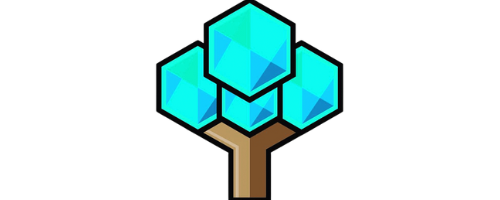How To Go To Creative Mode In Fortnite: Quick Guide
This easy guide will teach ou How To Go To Creative Mode In Fortnite. Did you know that Fortnite Creative mode allows players to create and save their own miniature island maps and mini games?
For more Fortnite tips and trends, subscribe!
To access Creative mode in Fortnite, all you need to do is load into the Fortnite lobby and select Creative mode. It’s that simple!
In Creative mode, players have access to a wide range of tools and assets to unleash their creativity and build their own custom games and worlds. They can invite other players to test and play their creations, making it a truly collaborative experience.
So, how exactly do you get into Fortnite Creative mode and start building? Let’s find out.
Key Takeaways: How To Go To Creative Mode In Fortnite
- Fortnite Creative mode allows players to create and save their own miniature island maps and mini games.
- To access Creative mode, simply load into the Fortnite lobby and select Creative mode.
- In Creative mode, players have access to a variety of tools and assets to create their own custom games and worlds.
- Players can invite other players to test and play their creations in Creative mode.
- Fortnite Creative mode offers endless possibilities for creativity and fun.
How to Start Building in Fortnite Creative Mode
To start building in Fortnite Creative mode, you’ll need to utilize the AR Phone. This powerful tool allows you to manipulate objects in your island, giving you complete control over your creations. With the AR Phone, you can rotate objects, push them, pull them, delete them, copy them, and even determine if an object floats or snaps to a grid.
Accessing a wide variety of buildings and assets is as easy as heading to the Prefabs section in the Creative menu. Here, you’ll find everything you need to bring your vision to life. Choose from a range of structures and place them in your map. But don’t stop there! Customize your creations further using the AR Phone’s features.

The Prefabs section also includes ready-made pieces from Epic Games. These pre-designed elements can help expedite your creative process, perfect for those looking to create mini games quickly. Whether you’re a beginner or an experienced builder, you’ll find something that sparks your imagination.
For those looking for advanced controls, Fortnite Creative mode has you covered. Make objects float effortlessly, place them evenly apart, toggle collision, and even change match settings to fit the experience you have in mind. With these tools at your disposal, your creative possibilities are endless.
Fortnite Creative Building Controls
| Action | Control |
|---|---|
| Rotate Object | Mouse Wheel |
| Push or Pull Object | Left Mouse Button + Mouse Movement |
| Delete Object | Select Object + Delete Key |
| Copy Object | Select Object + Right Mouse Button |
| Float/Snap to Grid | Select Object + F Key |
With these controls and the AR Phone in your hands, it’s time to unleash your creativity and build incredible worlds in Fortnite Creative mode.
Navigating and Editing in Fortnite Creative Mode
In Fortnite Creative mode, navigating and editing are essential skills to master in order to bring your creative vision to life. Whether you’re exploring your map or fine-tuning your creations, understanding how to navigate and edit effectively will greatly enhance your Fortnite Creative experience.
Navigating in Fortnite Creative Mode
When in Fortnite Creative mode, you can navigate your world using simple controls. Hold the right mouse button (RMB) to change your point-of-view within the viewport. The WASD keys are used to move through the world, allowing you to explore every corner of your island. To move along the Y-axis, or up and down, use the Q and E keys. You can also adjust the camera speed to suit your preferences, ensuring smooth navigation as you traverse your creations.

Editing in Fortnite Creative Mode
Editing is a crucial aspect of Fortnite Creative mode, giving you the power to shape and refine your creations. To edit in Fortnite Creative mode, you’ll use a special in-game device that resembles a smartphone. This device allows you to place, remove, copy, paste, and rotate objects with precision and ease. With the editing device, you can mold your map to match your imagination. Additionally, you have the ability to set a return point or bookmark, enabling quick navigation back to specific locations on your map whenever necessary.
| Navigating in Fortnite Creative Mode | Editing in Fortnite Creative Mode |
|---|---|
|
|
Publishing and Sharing in Fortnite Creative Mode
In Fortnite Creative mode, you have the opportunity to showcase your creativity and share your amazing maps with the community. Let the world experience your unique creations by following these simple steps:
- Apply to the Support-a-Creator Program or submit your island for consideration for The Block or a featured spot.
- Once approved, publish your map and receive a 12-digit code.
- Share the code with others who can access your map in the Creative player hub by entering the island code.
Additionally, you can find a plethora of community maps by exploring various dedicated forums and websites. Connect with fellow Fortnite enthusiasts and discover new and exciting adventures to embark on.
Support-a-Creator Program
Joining the Support-a-Creator Program not only allows you to publish your maps, but it also gives you the opportunity to earn commissions. By promoting Fortnite Creative and encouraging players to use your creator code, you can receive a share of the revenue generated by in-game purchases.
“By publishing and sharing your maps in Fortnite Creative, you can create a vibrant community of players who can explore and enjoy the unique experiences you’ve crafted.”
How To Go To Creative Mode In Fortnite
Don’t hesitate to share your creations with the world and become a part of the thriving Fortnite Creative community.
Conclusion: How To Go To Creative Mode In Fortnite
Was this How To Go To Creative Mode In Fortnite guide helpful? Fortnite Creative mode is a game-changer for players looking to unleash their creativity and build their very own custom maps and games. With a wide range of tools and assets at your disposal, the possibilities are truly endless. Whether you want to construct a dream world or design challenging mini games, Fortnite Creative mode empowers you to bring your imagination to life.
Navigating and editing in Creative mode is a breeze. Simply use the right mouse button (RMB) to change your point-of-view and the WASD keys to move through the world. Additionally, the AR Phone tool allows you to easily manipulate objects, giving you full control over the design of your custom map.
Once you’ve created a masterpiece, you have the option to publish and share it with the Fortnite community. Although you can’t directly monetize your creations, the Support-a-Creator program allows you to earn commissions while showcasing your talent. By applying to the program or submitting your island for consideration, you can receive a unique 12-digit code, which others can use to explore and enjoy your creation.
Fortnite Creative mode is not just a game mode, it’s a platform for imagination and community engagement. So, dive in, let your creativity run wild, and join the ever-growing community of builders and designers in Fortnite Creative mode. Your journey to becoming a master creator starts now!
FAQ: How To Go To Creative Mode In Fortnite
How do I access Creative mode in Fortnite?
To access Creative mode in Fortnite, you need to load into the Fortnite lobby and select Creative mode. This will take you to a hub world where you can choose your island and start building.
How do I start building in Fortnite Creative mode?
In Fortnite Creative mode, you can start building by using the AR Phone, which is a tool that allows you to manipulate objects in your island. You can rotate objects, push, pull, delete, copy, and determine if an object floats or snaps to a grid. You can access a variety of buildings and assets from the Prefabs section in the Creative menu.
How do I navigate and edit in Fortnite Creative mode?
Navigating in Fortnite Creative mode is done by holding the right mouse button (RMB) and using the WASD keys. The RMB allows you to change your point-of-view within the viewport, while the WASD keys are used to move through the world. Editing is done using a special in-game device that resembles a smartphone. This device allows you to place, remove, copy, paste, and rotate objects.
How can I publish and share my maps in Fortnite Creative mode?
To publish a map in Fortnite Creative mode, you need to apply to the Support-a-Creator Program or submit your island for consideration for The Block or a featured spot. Once approved, you can publish your map and receive a 12-digit code to share with others. Community maps can be accessed by entering the island code in the Creative player hub. You can also find island codes on community forums and websites dedicated to sharing Fortnite Creative maps.