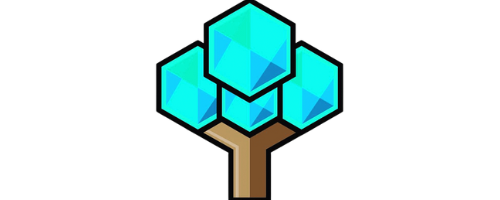How To Get Fortnite Mobile On iPhone – Easy Guide & Tips
Ready for our How To Get Fortnite Mobile On iPhone Guide? Did you know that Fortnite was delisted from the iPhone app store due to a legal dispute between Epic Games and Apple? But don’t worry, there’s still a way to enjoy all the adrenaline-pumping gameplay of Fortnite on your iPhone. In this article, we’ll provide you with an easy guide and tips on how to get Fortnite Mobile on your iPhone, so you can continue building forts and battling opponents wherever you go!
For more Fortnite tips and trends, subscribe!
Key Takeaways: How To Get Fortnite Mobile On iPhone
- Fortnite was delisted from the iPhone app store due to a legal dispute between Epic Games and Apple.
- You can still play Fortnite on your iPhone by using cloud streaming services like XCloud, Amazon Luna, and GeForce Now.
- XCloud allows you to play Fortnite on your iPhone through a web browser.
- Amazon Luna requires a Luna+ or Amazon Prime subscription to access Fortnite on iOS devices.
- Nvidia’s GeForce Now is a streaming service that allows you to play Fortnite on your iPhone for free, with an option for a premium subscription for longer gaming sessions.
How to Play Fortnite on iOS
Due to the legal dispute between Epic Games and Apple, Fortnite is no longer available on the iOS app store. However, you can still play Fortnite on your iPhone by utilizing cloud streaming services. Here are the steps to play Fortnite on your iPhone:
- Create an account on one of the following cloud gaming services: XCloud, Amazon Luna, or GeForce Now.
- Access the respective gaming service through a web browser on your iPhone.
- Launch the gaming service and navigate to the Fortnite game.
- Enjoy playing Fortnite on your iPhone!
By using these cloud gaming services, you can experience Fortnite on your iPhone, despite its absence from the app store. These services require account creation and accessing the platforms through a web browser. It’s a convenient way to continue enjoying the popular game on your iOS device.
Benefits of Playing Fortnite on iOS
Playing Fortnite on iOS offers several advantages. First, it allows you to access the game on your iPhone, providing flexibility and convenience. You can play Fortnite anytime and anywhere, as long as you have an internet connection. Additionally, cloud streaming services ensure that you can enjoy high-quality graphics and smooth gameplay, even on mobile devices.
Quote
“Fortnite on iOS brings the popular game to the fingertips of millions of iPhone users. Despite the limitations, cloud gaming services offer a viable solution for continuing to play Fortnite on iOS devices.” – Gaming Expert
How To Get Fortnite Mobile On iPhone
Comparison Table
| Cloud Gaming Service | Features |
|---|---|
| XCloud | Touch controls available Requires Xbox account Access through web browser |
| Amazon Luna | Requires Luna+ or Amazon Prime subscription Access through web browser High-quality gameplay |
| GeForce Now | Free with one-hour gameplay limit Premium subscription available Access through web browser |
XCloud
Microsoft’s XCloud is a cloud gaming service that allows you to play Fortnite on your iPhone. To get started, you will need to meet the following Fortnite mobile iPhone requirements:
- iPhone running iOS 14 or later
- Stable internet connection
- Xbox account
To play Fortnite on your iPhone using XCloud, follow these steps:
- Create an Xbox account if you don’t have one already.
- Access XCloud through a web browser on your iPhone.
- Login to your Xbox account.
- Navigate to the Fortnite game.
- Launch the game and start playing using the touch controls provided by XCloud.
Experience Fortnite on the go
With XCloud, you can take your Fortnite gaming experience wherever you go. The cloud gaming service eliminates the need for downloading and installing the game on your iPhone, allowing you to play directly from the cloud. Enjoy the full Fortnite experience, including Battle Royale and Creative modes, with seamless gameplay and touch controls optimized for mobile devices.
“XCloud revolutionizes the way you play Fortnite on your iPhone. With just a few simple steps, you can dive into the virtual world of Fortnite and battle it out with players from around the globe. Whether you’re on the bus, waiting in line, or simply relaxing at home, XCloud ensures that the action never stops.” – FortniteMobileGamer
Take advantage of XCloud’s powerful servers to experience smooth gameplay with minimal lag. With regular updates and optimizations, Microsoft strives to provide an immersive gaming experience for Fortnite enthusiasts on iPhone.
| Benefits of XCloud for Fortnite on iPhone | Limitations of XCloud for Fortnite on iPhone |
|---|---|
|
|
With XCloud, playing Fortnite on your iPhone becomes a breeze. Embrace the convenience of cloud gaming and join the fun in the world of Fortnite wherever you are.

Amazon Luna
Amazon Luna is another cloud gaming service that allows you to play Fortnite on iOS devices. To access Fortnite on Amazon Luna, you need a Luna+ or Amazon Prime subscription. Simply open your browser, go to the Luna page for Fortnite, sign in, and start playing the game.
GeForce Now
If you’re looking to play Fortnite on your iPhone, Nvidia’s GeForce Now streaming service is a great option. With GeForce Now, you can enjoy the game without the need for a high-end device.
While the service itself is free, there are some limitations to keep in mind. Gameplay sessions on GeForce Now are limited to one hour at a time for free users. However, if you’re looking for longer gameplay sessions, you have the option to upgrade to a premium subscription.
Playing Fortnite on GeForce Now is easy. Simply log in to your Nvidia account through a web browser on your iPhone. Once logged in, navigate to the Fortnite page and click “Play” to start enjoying the game.
With GeForce Now, you can experience the thrill of Fortnite Mobile on your iPhone. Take advantage of this streaming service to enjoy an optimized gaming experience without the need for a high-end device.
GeForce Now Features:
- High-performance cloud streaming for smooth gameplay
- Accessible on a wide range of devices, including iPhones
- Option to upgrade to a premium subscription for longer gameplay sessions
- Seamless integration with your Nvidia account
| Pros | Cons |
|---|---|
| Free to use | One-hour gameplay limitation for free users |
| Optimized gaming experience | Requires stable internet connection |
| Accessible on iPhones | Upgrade required for longer gameplay sessions |

Enjoy playing Fortnite on your iPhone with GeForce Now and experience the excitement of the game wherever you go.
When will Fortnite be back on the App Store on iOS?
As of now, there is no definite indication of when Fortnite will be available again on the App Store for iOS devices. The legal dispute between Epic Games and Apple is ongoing, and it is uncertain when a resolution will be reached. However, players can still enjoy Fortnite on their iPhones by utilizing cloud gaming services.
Cloud gaming services provide an alternative solution for playing Fortnite on iOS devices. These services allow you to stream the game directly to your iPhone without the need for it to be available on the App Store. By accessing cloud gaming platforms through a web browser, you can download and play Fortnite on your iPhone.
Benefits of Cloud Gaming Services for Fortnite Mobile on iPhone
- No need to wait for Fortnite to be available on the App Store
- Ability to play Fortnite on iPhone without downloading the app
- Access to the latest updates and content releases
- Playable on a wider range of iOS devices
“Cloud gaming services provide an alternative solution for playing Fortnite on iOS devices.”
How To Get Fortnite Mobile On iPhone
While waiting for Fortnite to make its return to the App Store, cloud gaming services offer a convenient way to continue enjoying the game on your iPhone. By following the steps outlined in this guide, you can download Fortnite mobile on your iPhone and join the battle with other players.
| Cloud Gaming Service | Steps to Play Fortnite on iPhone |
|---|---|
| XCloud | Create an Xbox account, access XCloud through a web browser, and use touch controls to play Fortnite on your iPhone. |
| Amazon Luna | Subscribe to Luna+ or have an Amazon Prime subscription, open your browser, go to the Luna page for Fortnite, sign in, and start playing the game. |
| GeForce Now | Log in to your Nvidia account through a web browser, go to the Fortnite page, and click “Play” to access Fortnite on your iPhone. |
While these cloud gaming services provide a temporary solution, keep an eye on the developments of the legal dispute between Epic Games and Apple. The return of Fortnite to the App Store on iOS devices would provide a more convenient and direct method to access the game.
Conclusion: How To Get Fortnite Mobile On iPhone
Was this How To Get Fortnite Mobile On iPhone Guide Helpful? While Fortnite may not be directly available on the iOS app store, there are alternative methods to play the game on your iPhone. By utilizing cloud gaming services such as XCloud, Amazon Luna, and GeForce Now, you can still enjoy Fortnite on your iPhone device. These services require you to create an account and access the respective platforms through your web browser.
To get started, set up an Xbox account to access XCloud on your iPhone. With touch controls available, you can immerse yourself in the Fortnite experience from the palm of your hand.
Alternatively, Amazon Luna provides access to Fortnite through a Luna+ or Amazon Prime subscription. Simply sign in to the Luna page for Fortnite in your browser, and you’ll be ready to start playing.
Another option is GeForce Now, which allows you to play Fortnite on your iPhone for free with one-hour gameplay sessions. For longer playtime, consider upgrading to a premium subscription. Just log in to your Nvidia account via your web browser, navigate to the Fortnite page, and click “Play.”
Keep in mind that the availability of Fortnite on the App Store for iOS devices may change. Stay informed about the latest updates and developments regarding the game’s accessibility on your iPhone. With the help of these cloud gaming services, though, you can continue to enjoy Fortnite while the legal dispute is ongoing.
FAQ: How To Get Fortnite Mobile On iPhone
How can I get Fortnite Mobile on my iPhone?
Since Fortnite is not available on the iOS app store, you can play it on your iPhone by using cloud streaming services such as XCloud, Amazon Luna, or GeForce Now.
How do I play Fortnite on iOS?
To play Fortnite on iOS, you need to access cloud gaming services through a web browser on your iPhone and launch the game.
What is XCloud?
XCloud is a cloud gaming service provided by Microsoft that allows you to play Fortnite on your iPhone. You can create an Xbox account and access XCloud through a web browser on your device.
What are the requirements to play Fortnite on iPhone using XCloud?
To play Fortnite on iPhone using XCloud, you need to have an Xbox account and a supported web browser on your device.
How can I play Fortnite on iPhone using Amazon Luna?
To play Fortnite on iPhone using Amazon Luna, you need a Luna+ or Amazon Prime subscription. Open your browser, visit the Luna page for Fortnite, sign in, and start playing.
Is Fortnite Mobile compatible with iPhones?
Yes, you can download and play Fortnite Mobile on compatible iPhones by using cloud gaming services like Amazon Luna.
What is GeForce Now?
GeForce Now is a streaming service by Nvidia that allows you to play Fortnite on your iPhone. You can log in to your Nvidia account through a web browser, go to the Fortnite page, and click “Play.”
How to install Fortnite Mobile on iPhone using GeForce Now?
To install Fortnite Mobile on iPhone using GeForce Now, log in to your Nvidia account through a web browser, navigate to the Fortnite page, and click the “Play” button.
When will Fortnite be back on the App Store for iOS?
It is uncertain when Fortnite will be available again on the App Store for iOS devices. The legal dispute between Epic Games and Apple is ongoing, and a resolution has not been reached yet.
How can I stay updated on Fortnite’s availability on the App Store for iOS devices?
To stay updated on Fortnite’s availability on the App Store for iOS devices, you can follow official announcements from Epic Games, Apple, or check reliable news sources for the latest developments.