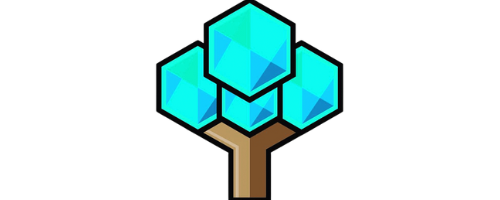Unlocking Possibilities: Can You Play Rift Games on Quest 2?
Key Takeaways:
- Yes, it is possible to play Rift games on the Quest 2 with Oculus Link, which allows you to connect the Quest 2 to a gaming PC and access a wider range of games.
- Some of the best Oculus Rift games to play on the Quest 2 with Oculus Link include Asgard’s Wrath, Lone Echo, and Stormland, which offer immersive gameplay and stunning graphics.
- Other popular Rift games to play on the Quest 2 include Elite Dangerous, Budget Cuts 2, Boneworks, and Blade & Sorcery, which offer unique experiences and challenges for gamers.
Can You Play Rift Games on Quest 2?
Playing Rift Games on the Quest 2: What You Need to Know
The Oculus Quest 2 is a versatile VR headset that has taken the gaming world by storm. Many gamers who have Rift games may be wondering whether they can play these on the Quest 2. The good news is that yes, you can play Rift games on the Quest 2, but there are a few things you need to know.
Firstly, you will need a PC with a compatible graphics card to play Rift games on the Quest 2. You will also need to use an Oculus Link cable to connect your headset to the PC. Once you have everything set up, you can start playing Rift games on your Quest 2 with ease.

It is worth noting that not all Rift games are compatible with the Quest 2. Some games may have compatibility issues or may not have been optimized for the Quest 2. However, there is a growing list of games that are compatible, so you should be able to find plenty to play.
If you are a fan of Rift games, then you definitely do not want to miss out on the opportunity to play them on the Quest 2. With the right set up, you can enjoy all your favorite games in a whole new way. So why wait? Start setting up your gaming system now and get ready to dive into a whole new world of gaming with the Oculus Quest 2.
Best Oculus Rift Games to Play on Quest 2 with Oculus Link
When it comes to virtual reality gaming, the Oculus Quest 2 is one of the most popular choices. But did you know that with the Oculus Link, you can access and play some of the best Oculus Rift games too?
In this section, I’ll be sharing the top Oculus Rift games that you can play on your Quest 2 with the Oculus Link. From immersive fantasy games like Asgard’s Wrath, to space exploration games like Elite Dangerous, these games are sure to take your VR gaming experience to the next level. Get ready to dive into other worlds with games like Lone Echo, Stormland, Budget Cuts 2, Boneworks, Blade & Sorcery and more!
Asgard’s Wrath
Immerse yourself in a mythical world with one of the best Oculus Rift games, Asgard’s Wrath. Playable on Quest 2 with Oculus Link, Asgard’s Wrath offers over 30 hours of gameplay and allows you to choose between two unique perspectives – that of a mortal hero or a god. With exceptional graphics, compelling storytelling, and engaging combat mechanics, Asgard’s Wrath is a must-play for any VR enthusiast.
Experience the game as Loki’s chosen Byggvir; an ally of the gods tasked with defeating an eight-headed sea monster. Alongside adventure-filled missions based on Norse mythology, players can engage in first-person melee combat, ranged attacks and shape-shifting into a variety of creatures and animals.
One particularly unique aspect of Asgard’s Wrath is its use of mouse-like companions called ‘Petlings‘ which help players solve puzzles and navigate through levels. The game also includes upgradeable abilities for players to unlock as they progress in their adventurer career.
Pro Tip: Consider purchasing a quality gaming headset for the ultimate immersive experience when playing Asgard’s Wrath on Quest 2 with Oculus Link.
Get ready to float in space and question your existence with Lone Echo on Quest 2.
Lone Echo
Playing ‘Lone Echo’ on Oculus Quest 2 with Oculus Link is possible, making it one of the best VR games to transfer from Rift. The game is set in space where players take on the role of an advanced android helping a crew resolve various life-threatening challenges. With exceptional graphics and gameplay, Lone Echo makes the most out of VR controls and allows players to experience space like never before.
Players can maneuver around through zero-gravity scenes and solve different puzzles, while interacting with other characters, making Lone Echo unique among VR titles. Due to its detailed mechanics, some may find playing for too long overly intense. Nevertheless, with its engaging plotline and intuitive gameplay design, it’s hard not to get hooked on ‘Lone Echo.’
A true fact – Lone Echo was developed by Ready at Dawn Studios and published by Oculus Studios in July 2017.
Surviving in a post-apocalyptic world has never been so immersive, thanks to the intense gameplay of Stormland on Quest 2.

Stormland
The game offers an engaging storyline with various missions and side quests for the players to complete. Players can customize their robot with various weapons and upgrade its abilities during gameplay. The graphics are stunning, providing an immersive gameplay experience.
Additionally, Stormland is highly praised for its locomotion system, which allows players to freely move around the environment without experiencing motion sickness. The game also includes co-op multiplayer mode, where friends can play together and explore the vast world of Stormland.
Elite Dangerous: It’s like No Man’s Sky, but without all the disappointment.
Elite Dangerous
This space-flight simulation game, Elite Dangerous, can be played on Quest 2 with Oculus Link. The game allows players to immerse themselves in interstellar exploration and combat within a vast, open-world Milky Way galaxy.
Elite Dangerous boasts realistic visuals and convincing sound effects, and it offers multiple experiences like bounty hunting, mining for resources, and trading goods. It has an intricate economic system; players must stay alert to fluctuating prices in various markets.
Additionally, the game’s multiplayer mode allows players to form alliances with friends or engage in factional battles for ultimate cosmic dominance.
Don’t miss out on the chance to explore the abundant universe of Elite Dangerous on Quest 2 with Oculus Link. Join other players or create your own path through the stars for an out-of-this-world adventure.
Budget Cuts 2: Because dodging robot assassins in virtual reality is a great way to avoid your responsibilities in the real world.
Budget Cuts 2
The main advantage of playing Budget Cuts 2 on the Oculus Quest 2 is that you can experience the game without any wires or cables, giving you more freedom of movement and flexibility during gameplay. The combination of high resolution and low latency enhances the visuals, making it an immersive experience for gamers.
Additionally, Budget Cuts 2 requires a proper VR setup with controllers that can help you navigate through different scenarios effortlessly. Customize your gaming area by drawing a virtual boundary around it using Guardian feature in Oculus Quest 2 setup.
To enhance your playing experience further while playing Budget Cuts 2 on Quest 2, try adjusting graphic settings according to system compatibility requirements such as restoring defaults & enabling/disabling AAA effects, dynamic shadows etc. Preparing yourself physically before playing VR-based games helps minimize nausea so drink adequate water to stay hydrated and ensure adequate ventilation.
Get ready to break a few virtual bones in Boneworks on Quest 2 – just try not to break your bank account buying the game.
Boneworks
This virtual reality game, Boneworks, is compatible to play on the Oculus Quest 2 via the Oculus Link cable. As one of the most advanced VR titles available, Boneworks provides an immersive experience that showcases what VR gaming can be. The game challenges players to explore and interact with environments in a physics-driven world that is both exhilarating and terrifying.
Boneworks boasts a unique gameplay experience where decisions made by the player have consequences for subsequent gameplay options. The game features a full-body IK system allowing players to perform actions such as jump, climb, and shoot in a realistic way. It also offers additional modes like Arcade and Sandbox mode giving players added experiences to enjoy.
To fully immerse oneself while playing Boneworks on Oculus Quest 2 using Oculus Link cable, ensure that your PC setup meets minimum requirements and launch the game from SteamVR using the “launch in VR” option.
Pro Tip: To avoid motion sickness while playing Boneworks due to its intense graphics and movements, it’s essential to take breaks between gameplay sessions.
Blade & Sorcery
Virtual reality game ‘Blade & Sorcery‘ can be played on Oculus Quest 2 using Oculus Link. It is not a native Quest game, but it can be accessed through a PC with compatible hardware and software. Blade & Sorcery provides a thrilling combat-based experience with intense sword-fighting, spell-casting and mace-wielding challenges.
Players equipped with Oculus Link can access the immersive virtual environment provided by this VR title. With detailed hand-to-hand combat modes and stunning graphics, Blade & Sorcery offers an exciting VR gaming experience.
For an even better experience in playing Blade & Sorcery on Quest 2, users are suggested to use the new and improved quests as well as more ergonomic controllers. These small upgrades make it easier for the user to play for extended periods without any discomfort or fatigue during gameplay.
Five Facts About Playing Rift Games on Quest 2:
- ✅ The Oculus Rift has a library of fantastic games with advanced graphics and experiences that just aren’t possible on the Quest 2’s hardware. (Source: Team Research)
- ✅ Many Oculus Quest 2 games with Rift versions support cross-buy, allowing you to use Oculus Link to get Rift versions of popular titles that you already own. (Source: Team Research)
- ✅ There are also Rift or Rift S games with no Quest ports that are absolutely worth playing once you’ve bought a VR-ready PC. (Source: Team Research)
- ✅ Asgard’s Wrath, Lone Echo, Stormland, Elite Dangerous, Budget Cuts 2, and Boneworks are some of the best Oculus Rift games to play on Quest 2 using Oculus Link. (Source: Team Research)
- ✅ Playing Rift games on Quest 2 using Oculus Link may require a VR-ready PC and the cable to connect the two devices. (Source: Team Research)
FAQs about Can You Play Rift Games On Quest 2
Can you play Rift games on Quest 2?
Yes, you can play Rift games on Quest 2 using Oculus Link. This allows you to connect your Quest 2 to a VR-ready PC and play games that are exclusive to the Rift.
Which Rift games are worth playing on Quest 2?
Some of the best Rift games to play on Quest 2 using Oculus Link include Asgard’s Wrath, Lone Echo, Stormland, Elite Dangerous, Budget Cuts 2, and Boneworks. These games feature advanced graphics and unique experiences that are not possible on the Quest 2’s hardware.
How do you play Rift games on Quest 2?
To play Rift games on Quest 2, you will need to connect your headset to a VR-ready PC using the Oculus Link cable. Once connected, you can access your Rift game library and play them on the Quest 2.
Is Quest 2 Rift compatible?
Yes, Quest 2 is Rift compatible with the use of Oculus Link. This allows you to play Rift games on the Quest 2 by connecting it to a VR-ready PC.
Can you play Rift games on Quest 2 without a PC?
No, you cannot play Rift games on Quest 2 without a VR-ready PC. Oculus Link requires a wired connection to a PC to play Rift games on the Quest 2.
Can you play Rift games on Quest 2 wirelessly?
Yes, you can play Rift games on Quest 2 wirelessly using Quest 2 Rift streaming options such as Oculus Air Link or third-party apps like Virtual Desktop. However, a strong and stable WiFi connection is required for smooth gameplay.
Follow us on Youtube here.