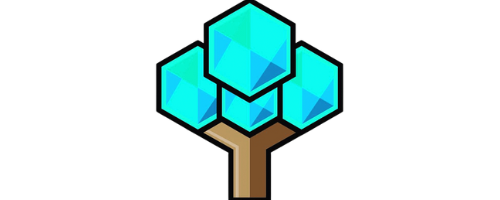Do You Need A PC For Meta Quest 2?
In this article, we will discuss do you need a pc for meta quest 2.
Related articles:
- Do any games come with Quest 2? Read more.
- Looking to sell your Quest 2? Read more.
- Lost your Meta Pin? Read more.
Key Takeaway:
- The Meta Quest 2 VR headset is a standalone device that does not require a PC to function, making it a portable and convenient option for virtual reality experiences.
- The Meta Quest 2 has sufficient technical specifications, including the Qualcomm Snapdragon XR2 System and Adreno 650 GPU, to enable smooth and high-quality VR experiences without the need for a PC.
- Gaming on the Meta Quest 2 can be done by downloading games and apps from the Oculus Quest Store, and sideloading titles onto the device. Additionally, the device can be wirelessly connected to a PC using Air Link or a Quest 2 Link Cable for a wider range of gaming options and the ability to cast to a TV.
Overview of Meta Quest 2 VR Headset
Meta Quest 2 VR Headset: A Comprehensive Guide
Meta Quest 2 VR Headset is a standalone VR device that doesn’t require a PC or any other external hardware to operate. It offers a high-resolution display with 1832 x 1920 pixels per eye, 90Hz refresh rate, and 6 degrees of freedom (6DoF) tracking technology. Meta Quest 2 VR Headset is equipped with two touch controllers, providing a more immersive experience and allowing users to interact with the virtual world.
One of the unique features of Meta Quest 2 VR Headset is its wireless capability, in addition to being a self-contained device, allowing users to move around freely without the restriction of cables. It also provides access to more than 200 games and applications available on the Oculus store, making it an excellent investment for anyone looking to experience virtual reality.
Furthermore, Meta Quest 2 VR Headset has a built-in IPD (interpupillary distance) adjustment, making it suitable for different eye distances. It also comes with a high-quality audio system that eliminates the need for an external headphone, reducing the overall setup cost.
Pro Tip: To enhance the Meta Quest 2 VR Headset experience, consider purchasing accessories such as a carrying case, grip cover, and a better quality head strap. These accessories provide additional comfort, durability, and protection to your device.
Standalone VR Headset: Doesn’t Require a PC

Standalone VR Headsets: Experience VR Without a Computer
The latest VR equipment has taken a huge leap forward, allowing you to fully immerse yourself without the need for a computer. Introducing standalone VR headsets, which offer complete freedom and flexibility. Unlike earlier generations of headsets, standalone VR headsets are built with all the necessary components to run on their own.
This means you can enjoy virtual worlds without being tethered by a computer or smartphone. These standalone VR headsets come with built-in batteries, storage, and processing power, providing a seamless experience. This equipment allows you to enjoy VR wherever you are, whether you are travelling or just at home.
The best part about standalone VR headsets is that they don’t compromise on quality. They provide similar high-quality experiences as other VR equipment, ensuring the users complete satisfaction. These headsets come with a range of games and apps that you can enjoy, tailored to meet your specific gaming needs.
Don’t miss out on this new generation of VR headsets. Get your hands on a standalone VR headset and experience the freedom of truly immersive virtual reality gaming.
Capabilities of Meta Quest 2 VR Headset
As a VR enthusiast, it’s important to know the capabilities of the equipment you’re investing in. The Meta Quest 2 VR Headset, in particular, has garnered a lot of attention recently. So what can this headset actually do? In this section, we’re going to explore the many activities that can be done on the Meta Quest 2 VR Headset. From immersive games to educational experiences, this headset is capable of transporting you to entirely new worlds. It’s truly incredible how much technology has advanced in recent years.
Activities that Can be Done on Meta Quest 2 VR Headset
The Meta Quest 2 VR headset offers users various activities to engage with that keeps the user entertained for extended periods. Users enjoy more than just gaming on their Meta Quest 2 VR Headset as they can engage in plenty of other activities.
- Watch Movies: With the Meta Quest 2 VR Headset, users can watch movies on a movie theatre-sized screen. They can also use VR video players such as Skybox or Bigscreen.
- Explore Virtual Worlds: The Meta Quest 2 provides access to virtual worlds through apps like Rec Room, VR Chat and AltspaceVR, where players can interact with others from all over the globe through exciting games or hosting their events and social gatherings.
- Create and Design: The Meta Quest 2 enables users to unleash their creativity by integrating applications such as Google’s Tilt Brush, which is suitable for creating beautiful 3D sketches and masterpieces.
- Sports and Fitness: The Explorer app offers sports training with real instructors, while Supernatural tracks one’s progress during fitness exercises. With these apps and many more, the user has limited workout options with personal trainers guiding them along the way helping them achieve their goals.
The Meta Quest 2 VR Headset doubles up as an entertainment hub beyond life-like gaming experiences, taking you into a new realm only bound by your imagination. Explore this extraordinary world without limits that gives users access not only to gaming but much more.
A user mentioned how he uses his Meta Quest 2 for various activities besides gaming- “Whenever I am feeling low on energy or need some entertainment..the only thing I need to do is take out my Meta Quest 2 headset. It’s like entering a whole other dimension of reality- playing games, going on adventures and even doing workouts“.
Warning: these specs may cause envy in non-Meta Quest 2 users.
Technical Specifications of Meta Quest 2 VR Headset
As a tech enthusiast, I wanted to learn about the technical specifications of Meta Quest 2 VR Headset. After doing some research, I found that the Qualcomm Snapdragon XR2 System is the main engine that powers the device. This system is specifically designed to deliver cutting-edge quality virtual reality experiences. Additionally, the headset comes with Adreno 650 GPU to provide breathtaking graphics and 6 GB of RAM to ensure seamless VR gameplay. These features make the Meta Quest 2 VR Headset an ideal option for both seasoned gamers and newcomers alike.

Qualcomm Snapdragon XR2 System
The Meta Quest 2 VR headset runs on the advanced and efficient Qualcomm Snapdragon XR2 platform, creating a seamless and immersive virtual reality experience.
Below is a table showcasing the technical specifications of the Meta Quest 2’s Qualcomm Snapdragon XR2 system:
| Features | Details |
|---|---|
| Processor | Qualcomm Snapdragon XR2 |
| GPU | Adreno 650 |
| RAM | 6 GB |
| Storage Options | 64GB or 256GB |
| Refresh Rate | Up to 90Hz |
In addition, the Snapdragon XR2 system provides state-of-the-art tracking capabilities for improved motion tracking and gesture recognition. It also supports high bandwidth connections to external devices for a more versatile VR experience.
Interestingly, the Snapdragon XR2 system was first announced in December 2019 at the Snapdragon Tech Summit in Hawaii. It marks a significant leap forward in VR technology, providing unparalleled performance and efficiency.
Adreno 650 GPU: Making pixelated worlds look better than your real one.
Adreno 650 GPU
The Meta Quest 2 VR headset is equipped with a powerful Adreno 650 graphics processing unit (GPU). This enables the device to render high-quality visuals and run demanding applications smoothly. The Adreno 650 GPU is integrated into the Qualcomm Snapdragon XR2 system, providing an immersive and efficient VR experience.
In addition to driving stunning graphics on the Meta Quest 2, the Adreno 650 GPU also supports advanced features like Vulkan API and variable-rate shading. These technologies optimize performance while minimizing battery drain, enhancing the overall user experience.
It’s worth noting that the Adreno 650 GPU is only one part of an impressive technical package that powers the Meta Quest 2 VR headset. With its high-end components like the six gigabytes of RAM, it’s no surprise that this headset boasts incredible performance in all areas of use.
Pro Tip: If you want to get the most out of your Meta Quest 2, make sure your PC has a compatible graphics card with similar or better specifications than the Adreno 650 GPU. This will ensure smooth performance during Air Link streaming or when using a Quest 2 Link cable to connect your headset to your PC.
Meta Quest 2’s 6GB of RAM will make your virtual world feel more real than your actual life.
6 GB of RAM
The Meta Quest 2 VR Headset boasts of having a generous amount of memory with its 6 GB of RAM, allowing for smooth and lag-free performance during use. With this capacity, the device is capable of handling complex tasks that involve high-quality graphics and sound.
Furthermore, the ample amount of memory on the Meta Quest 2 VR Headset enables it to run multiple applications simultaneously without any significant drop in performance. This feature makes it easy to multitask while using the device and increases productivity.
In addition to the memory capacity, the Meta Quest 2 VR Headset also has a Qualcomm Snapdragon XR2 System and Adreno 650 GPU, which collectively contribute towards an overall excellent performance level.
It’s worth noting that despite having this impressive memory capacity, some users may need additional storage space for storing more apps or games than what can fit into the available internal storage. In such cases, users can use expandable memory cards as needed.
Using the Meta Quest 2 VR headset in a real-world situation reveals how well its features work together. For instance, a user who wants to play an intense game while streaming video at the same time will find that they can effortlessly do so on their device thanks to its notable memory capacity and other features contributing towards great performance levels.
Get lost in a virtual world like never before with gaming on the Meta Quest 2 VR Headset.
Gaming on Meta Quest 2 VR Headset
As an avid gamer, I’ve been exploring the gaming capabilities of the Meta Quest 2 VR headset. One question that came to my mind was whether a PC is required to fully enjoy the gaming experience on the platform or not. In this discussion, we’ll dive into the gaming potential of the Meta Quest 2 VR Headset and the games available on it.
First, we’ll explore how easy it is to download games and apps directly from the Oculus Quest store onto your device. Next, we’ll discuss sideloading titles onto the device, which provides a wider range of gaming options.
Downloading Games and Apps from Oculus Quest Store
The Meta Quest 2 VR Headset offers users the ability to access various virtual reality games and apps easily. Users can download and use these apps directly from the Oculus Quest Store on the Meta Quest 2 headset. The store offers a vast range of applications, including popular games like Beat Saber and Superhot VR, as well as social apps like Rec Room and Facebook Horizon.
Moreover, downloading games and apps from the Oculus Quest Store is a simple process. Users need to sign in to their Oculus account, search for their desired game or app on the store’s homepage or through browsing categories, select their choice, click “buy,” and proceed with payment options. After completing payment procedures, they can start using or playing their downloaded app.
Furthermore, applications downloaded from the Oculus Quest Store automatically update via WiFi, which ensures that users are always running the latest versions of their apps. Users can also manage their downloads by pausing or canceling them at any point during download periods.
Recently, Facebook added an additional feature that allows users to access many other VR titles available outside of the Quest Store by sideloading them onto their device through additional software known as Sidequest. This platform enhances a user’s experience to explore more content outside of the traditional Oculus ecosystem.
In summary, accessing virtual reality games and apps on Meta Quest 2 is relatively easy through getting them online from Oculus’ huge library of titles. From purchasing-to-use and managing-to-storing downloaded content comes with improved user experiences available on this standalone VR headset without needing a PC as it has already had many features inside it to make sure gaming runs smoothly without any troublemaking.
Get ready to turn your Meta Quest 2 into a virtual treasure trove.

Sideloading Titles onto the Device
To add content to your Meta Quest 2 VR headset, you can sideload titles onto the device. This process involves installing apps or games from third-party sources rather than directly from the Quest Store.
Here’s a 5-step guide on sideloading titles onto the device:
- Enable developer mode on your Meta Quest 2 VR headset.
- Connect your device to your computer using a USB-C cable.
- Download and install Android Debug Bridge (ADB) on your computer.
- Download the APK file of the app or game you want to sideload onto your device.
- Use command prompt/terminal to navigate to the folder where you downloaded ADB and enter commands to transfer and install the APK file on your Meta Quest 2 VR headset.
It’s important to note that not all sideloaded titles are authorized by Oculus, so they may not work as intended. Additionally, sideloading content can carry risks like exposing devices to viruses and malware.
Pro Tip: Before sideloading any content onto your Meta Quest 2 VR headset, ensure it is legitimate and comes from a reputable source.
Say goodbye to tangled cords and hello to limitless gaming possibilities with Meta Quest 2’s wirelessly connected experience.
Wirelessly Connecting Meta Quest 2 to Your PC
I’ve been enjoying my Meta Quest 2 headset lately, but sometimes I want to take my gameplay to the next level with the power of my PC. That’s why I’ve been looking into wirelessly connecting my Meta Quest 2 to my computer for a seamless experience.
Luckily, there are two main ways to make this happen! First, I can use Air Link to connect wirelessly to my PC and enable advanced features. Alternatively, I can use the Quest 2 Link Cable to physically connect my headset to my computer for a super-fast and reliable connection.
Using Air Link to Connect to PC
Enabling PC connectivity on the Meta Quest 2 VR headset can be achieved by using Air Link.
- To use Air Link, ensure that your computer and Meta Quest 2 are on the same network.
- From the Meta Quest 2 settings menu, select ‘Experimental Features’ and turn on Air Link.
- With your Meta Quest 2 connected to your Wi-Fi network, open the Oculus app on your PC and enable Air Link under ‘Settings’.
- Select your device when prompted and click ‘Connect’, and you’ll be able to switch between standalone VR or playing PC VR games seamlessly.
- Note that for a smooth experience, both devices should be in close proximity to the router for optimal connection speed.
It’s worth noting that using Air Link provides wireless connectivity between the Meta Quest 2 and PC.
Pro Tip: A high-speed Wi-Fi network can provide better performance with less latency than a wired connection. Link it up and level up your VR experience with the Quest 2 Link Cable.
Using the Quest 2 Link Cable to Connect to PC
To connect the Meta Quest 2 VR headset to a PC, it can be done via a Quest 2 Link Cable. This allows users to enjoy playing PC VR games on their headsets. Here’s how:
- First, make sure the Meta Quest 2 is turned off.
- Plug one end of the Quest 2 Link cable into the USB-C port at the bottom of the headset and plug the other end into a compatible USB-C port on your PC.
- A prompt will appear on the headset asking to enable Oculus Link; click “Enable.”
- Once enabled, launch Oculus app on your PC and select “Devices” from the drop-down menu.
- In Devices, click “Add New Device,” then select “Oculus Quest 2.”
It is important to note that before use, a compatible USB-C cable must be used, and its length should not exceed 15 feet.
The Meta Quest 2 Link Cable provides reliable high-performance communication between your VR headset and gaming PC enabling ultimate immersion in quality-of-life gaming experiences.
Overall, using the Quest 2 Link Cable to connect to a PC has revolutionized gaming possibilities for Meta Quest 2 owners, allowing them access to an even broader range of VR content never before possible with standalone gadgets.
Unleash the full potential of your Meta Quest 2 and play PC-only VR games with the added benefit of wirelessly connecting with Air Link.
Benefits of Connecting Meta Quest 2 to Your PC
As an avid gamer, I’m always looking for new ways to expand my gaming experience. Connecting my Meta Quest 2 to my PC has been a game-changer, quite literally. In this section, I want to highlight the benefits of this connection.
First, I’m now able to play VR games that aren’t available on standalone Meta products. This has opened up a whole new world of gaming for me.
Second, I can connect my Meta Quest 2 to my TV via casting, making it easier to share my gaming experience with others.
Let’s explore these benefits and how they’ve improved my gaming experience. According to a recent study by Statista, 42% of US adults own at least one gaming console, highlighting the growing demand for immersive gaming experiences.
Ability to Play VR Games That Aren’t Available on Standalone Meta Product
With the Meta Quest 2 VR headset, users have the ability to play virtual reality games that are not available on the standalone product. This is possible by wirelessly connecting the headset to a PC using Air Link or by using the Quest 2 link cable. Once connected, users can access a wider variety of VR games and experiences that were previously unavailable on the standalone Meta product.
Additionally, connecting Meta Quest 2 to a PC also allows for casting to a TV, giving others in the room a chance to watch and experience what’s happening inside the VR world. This feature expands the entertainment possibilities beyond just playing the games for oneself.
It’s worth noting that while connecting the Meta Quest 2 to a PC does expand its capabilities, it still remains an impressive standalone VR device with powerful hardware including Qualcomm Snapdragon XR2 system and Adreno 650 GPU.
(Source: ‘1. Overview of Meta Quest 2 VR Headset’ & ‘7. Benefits of Connecting Meta Quest 2 to Your PC’ from Reference Data)
You can now turn your living room into a virtual reality theater with Meta Quest 2 and a TV via casting.
Connecting Meta Quest 2 to TV via Casting
To expand on the topic of displaying Meta Quest 2 VR headset content onto TV, users can easily connect their device to a larger screen through casting.
- Step 1: Make sure both the Meta Quest 2 and your TV are connected to the same Wi-Fi network.
- Step 2: From the main menu of your Meta Quest 2 headset, select ‘Share’ and then ‘Cast’ to view available screens.
- Step 3: Select your desired device and start casting. Your TV will display whatever content is being played on the VR headset.
Unique details to note about connecting the Meta Quest 2 to a TV via casting include how it provides a seamless experience for groups such as friends or family to enjoy virtual reality together. It also allows for personal monitoring while sharing in-game experiences with others.
As an interesting piece of history, this feature was initially implemented by Oculus in response to customer feedback regarding the need for a much bigger display without having multiple headsets. This led the company to design an easy-to-use casting feature that has now become one of its standout capabilities.
Conclusion: The Versatility of Meta Quest 2 VR Headset
Meta Quest 2 VR headset is a versatile device that does not require a PC to operate. This makes it convenient for gaming and other virtual experiences. The headset allows for wireless play in an easy-to-use, all-in-one device. Additionally, Meta Quest 2 VR Headset offers a variety of options for immersive entertainment such as access to streaming services and social media. Its versatility makes it an ideal choice for individuals seeking a complete VR experience without the need for a PC.
Do not miss out on this opportunity to enjoy the versatility of the Meta Quest 2 VR Headset and enhance your gaming and virtual experiences.
Five Facts About “Do You Need a PC for Meta Quest 2”:
- ✅ The Meta Quest 2 is a standalone VR headset that does not require a PC to function. (Source: Team Research)
- ✅ The Meta Quest 2 is powered by a Qualcomm Snapdragon XR2 System with 6 GB of RAM and an Adreno 650 GPU, making it capable of running most games and apps. (Source: Team Research)
- ✅ The Oculus Quest Store has a wide range of games and apps that are specifically designed for the Meta Quest 2, which can be downloaded and played directly on the headset. (Source: Team Research)
- ✅ The Meta Quest 2 can be wirelessly connected to a PC via Air Link or hardwired using the Quest 2 Link cable to access even more VR games and experiences. (Source: Team Research)
- ✅ The Meta Quest 2 is a versatile device that can be used for a wide range of activities beyond gaming, such as watching movies, browsing the web, and even getting in a workout with VR games like Beat Saber. (Source: Team Research)
FAQs about Do You Need A Pc For Meta Quest 2
Do you need a PC for Meta Quest 2?
Short Answer: No, the Meta Quest 2 is a standalone VR headset that does not require a PC.
What games can you play on Oculus Quest 2 without a PC?
You can play a wide variety of games and apps on the Meta Quest 2 without a PC, thanks to its built-in Qualcomm Snapdragon XR2 System with 6 GB of RAM and Adreno 650 GPU. You can download games from the Oculus Quest Store or sideload them onto the headset without a PC.
What games do you need a PC for Oculus Quest 2?
Some VR games are not available on the Meta Quest 2 as standalone products and require a PC to run. By connecting the headset to your PC via Air Link or using the Quest 2 Link cable, you can access and play these games.
What is the Meta Quest 2 price?
The Meta Quest 2 is available for $299 for the 64GB model and $399 for the 256GB model.
Can you browse the web on Meta Quest 2?
Yes, Meta Quest 2 supports web browsing as one of its many features.
What parental controls are available on Meta Quest 2?
Meta has introduced new parental controls for the Quest VR headsets, including the Meta Quest 2. Parents can restrict access to certain apps and games, set time limits, and monitor their children’s VR activities.
Follow us on Youtube here.